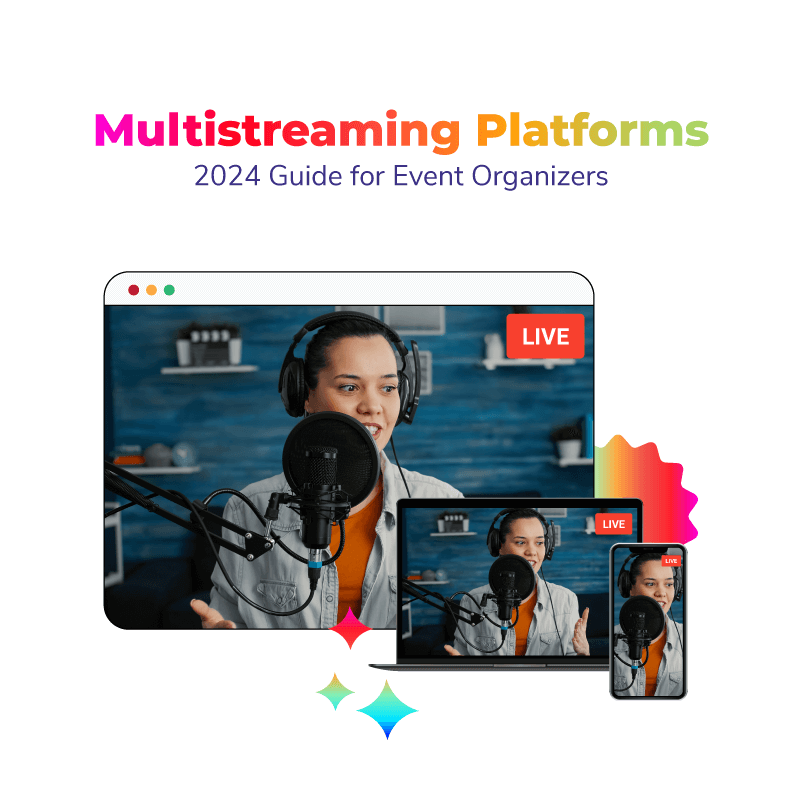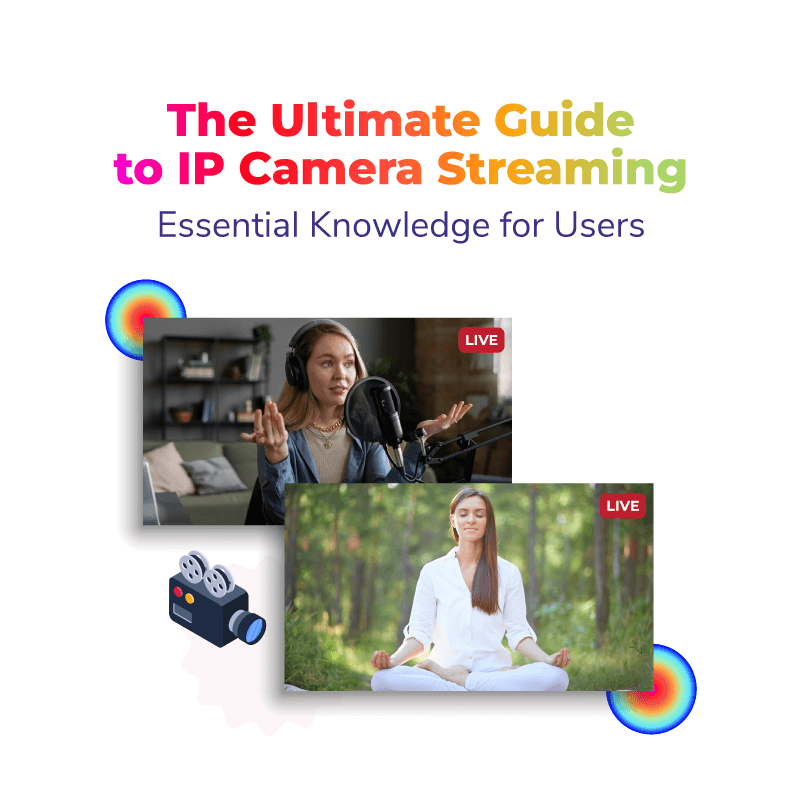For now, Facebook is one of the biggest live streaming services providers on this planet. And when we say because it doesn’t mean in terms of resources and size but in terms of popularity. Facebook came up with this feature almost 2 years back and it has been making headlines since then. If stats are to be believed the live streaming services by Facebook have expanded the horizon of marketing for marketers across the world.
So what exactly is make a market is so excited about Facebook Live? The reason is that Facebook live offers a wide range of little nuances that makes broadcasting of live sessions fairly simple and fun. It allows everyone under the sun to make use of power of video for communicating the brand stories and creating both genuine and authentic bonding with their followers, fans, and customers. However, there are a few features that marketers will have to learn about sooner or later. Following is a simple guide that will help you understand this feature better so that you can make use of it for branding and other purposes in near future.
Facebook Live Streaming Guide
- The first thing that you need to learn about is how to start live session. For this you will have to go to your own Facebook profile and open up your status by by clicking the text that says “ what’s on your mind?”. Here you will see “live video” option, just click it and you can move ahead to step 2.
- Once you have clicked the “live video” option Facebook will ask access to your microphone and camera. This prompt will appear only once when you are using this feature for the first time.
- Then comes the privacy options. In case you are posting a live session for a company or a brand you will want to keep it public. But if it is a live streaming video from a family get together or an outing with your friends or a night out with your girls gang you may want to keep it restricted to a few people. In case, you are testing it for the first time and see how you look like, then you can always select the “only me” option given in your privacy settings.
- For those using this feature for branding, must learn to write a catchy headline to help others understand what the broadcast was actually about.
- If you wish to promote it, you can always click on the icon given on the bottom of your screen, it will allow you to tag others, declare your location, and add some activity do it. These will help in giving a more personal touch to your video enhancing its chances of being found by relevant crowd and make more and more people tune into it.