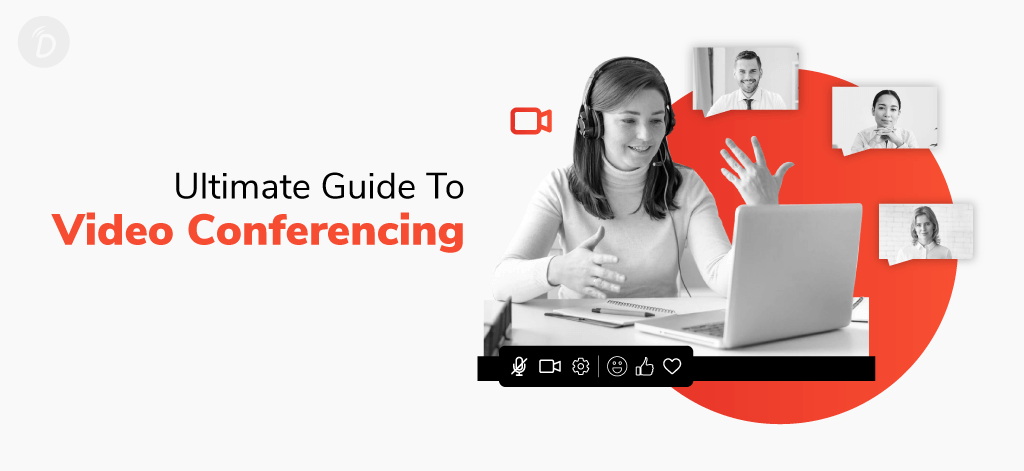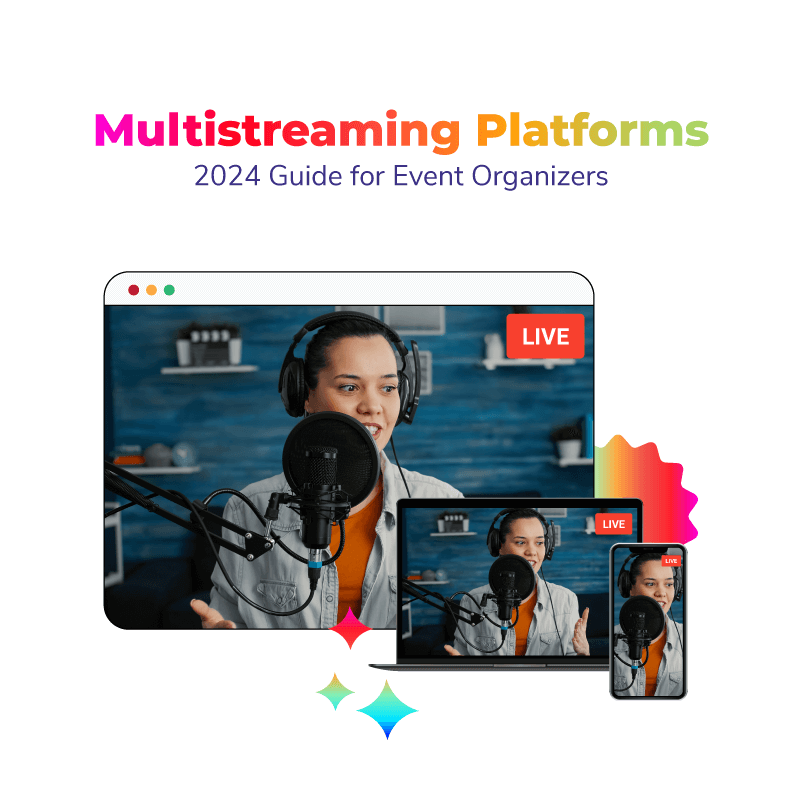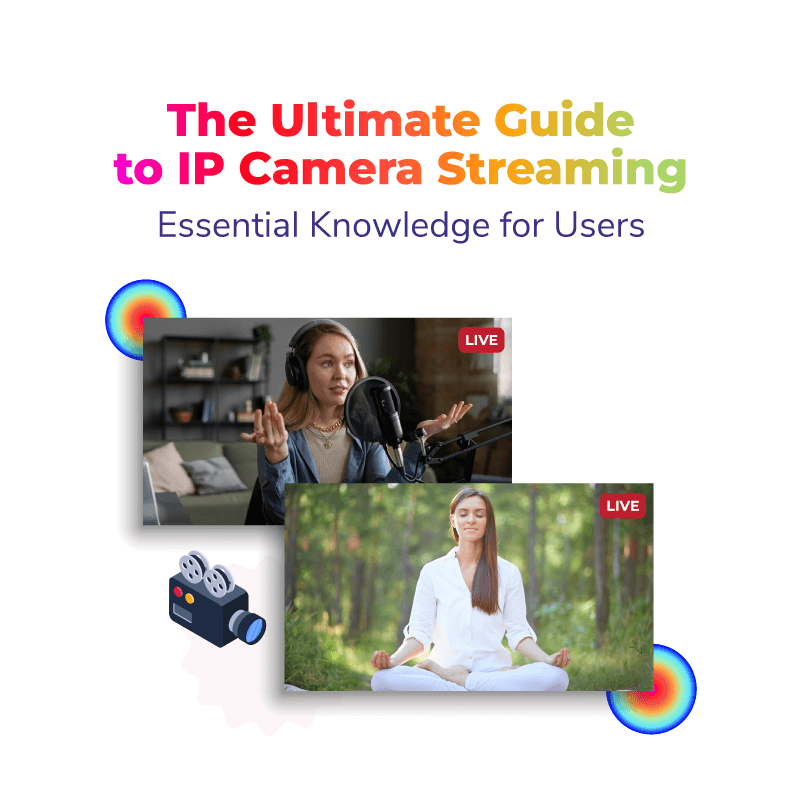Video conferencing is undoubtedly one of the most widely used services in the world for communicating with people worldwide. These services are liked by most businesses because of their easy-to-use interface and attractive features.
Let’s dive deeper into the functionality of video conferencing and explore all the related aspects of it. It is very important to gain in-depth knowledge of these services for better utilization of them in the current scenario.
Table of Contents
What do you mean by Video Conferencing?
Video conferencing is basically defined as the process of exchanging audio & video files as well as content between the host & the viewers. Here the host can be a boss of any company or some reputed person. In the same way, viewers can either be employees or officials, etc.
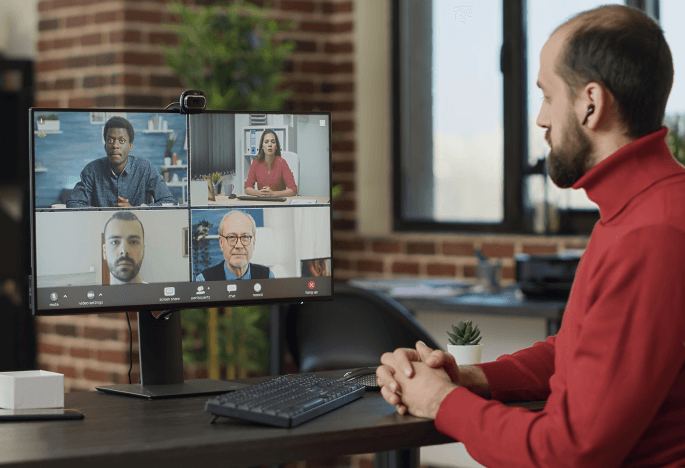
The live video streaming can be accessed with the devices such as android phones, laptops, and integrated webcams. These conferences are very much different from the traditional meetings with the inclusion of cloud services and much more.
With the coming of video conferencing, communication between two or more individuals sitting at remote locations has become very convenient. Additionally, the overall experience has been enhanced with audio & video elements.
With recent advancements, video conferencing can be organized easily with the integration of some tools. These tools can benefit the overall experience by – boosting audience engagement, collaboration with different companies, and much more.
Live video streaming is gradually becoming the ‘new normal in the business world because of its high adaptability to remote working conditions. It has changed the work culture in many organizations in a healthy way.
These services are being widely used as per the recent trends. In addition to this, they are fulfilling all the requirements of face-to-face communication over the internet.
Evolution of Video Conferencing
As well all know, video conferencing involves face-to-face communication between the individuals involved in real-time. These services have started a new phase of building strong connections and interacting with others in the best possible way.
It all started with the sending of an image and an audio file to the wire in the 1870s. Later on, bell laboratories broadcasted a live moving image in the year 1920. webcams became popular in the later 1990s.
Finally, it was after the year 2000, companies started using video conferencing systems. Today, most businesses are heavily relying on web-based solutions for reaching out to the maximum number of customers and employees. some examples of this category include – Google Meet, Microsoft Teams, etc.
Now, more focus is on how to improve the quality of the conference and create a smooth interacting session rather than who will attend your video conference & who won’t !!
Top 5 Salient features of video conferencing software
Here are some of the most striking features of video conferencing tools that make them a highly engaging and effective method to communicate with viewers around the world –
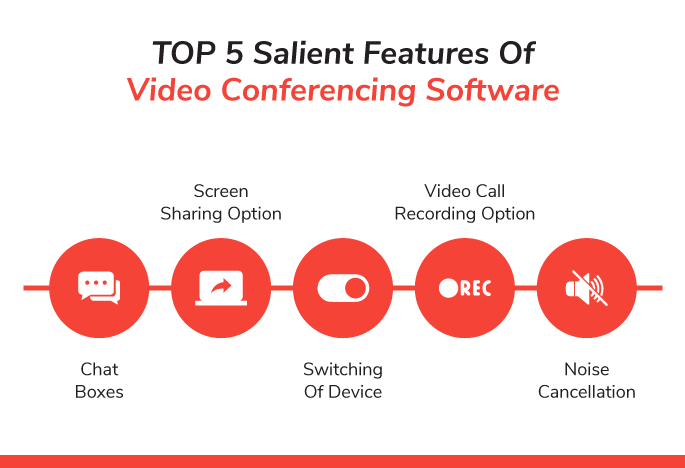
Chat Boxes
- This feature of the live video streaming enables users to ask a question without actually interrupting the speaker.
- Most of the leading applications provide private chat rooms and groups for more feasible discussions.
- Additionally, these chats can be saved for future reference
Screen Sharing Option
- This feature allows the users to share documents, presentations, and other types of files during the ongoing video call
- This keeps the whole team on the same page for faster execution of the process.
- However, there are some applications that only allows only the presenter to share the screen while other allows both of them.
Switching of Device
- This can also be termed as one of the major benefit of video conferencing tools.
- Suppose you are using the desktop during the start of the conference, and due to any reason you have to break the room. Here comes the role of this service.
- This service allows the users to switch between devices during the ongoing meeting.
Video Call Recording Option
- You can easily record the video to be used for later streaming.
- This feature is mostly used for documentation purposes. However, this can also be used for the individuals who missed an important discussion during the meeting.
Connect with the Industry's Most Experienced
Live Streaming Service Providers.

Noise Cancellation
- Video conferencing tools prevent unnecessary noise that interrupts & distracts the participants during the meeting
- Cases like – shuffling of the paper, keyboard typing, as well as background noise, can make your presenter’s voice inaudible.
What are the different types of Video Conferencing
Basically, this category comprises of two modes namely – point-to-point video calls and multipoint video conferences. Both of these modes have been discussed below in detail –
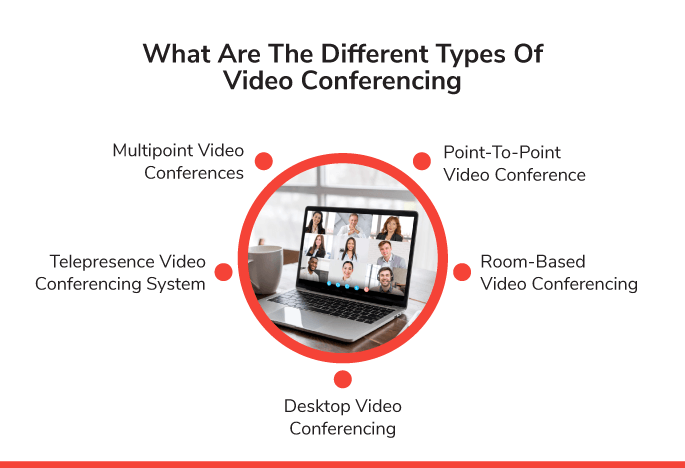
Multipoint Video Conferences
- This type of video conference includes more than two attendees who can hear as well as see each other in real-time. These sessions are mostly similar to organizing roundtable meetings where everyone has got equal opportunity to present.
- This type of live video streaming is most suitable in the scenario for actively interacting with each participant.
- Famous examples include – government services, education purposes, business purposes, etc.
Point-to-point video conference
- This type of video conference includes two participants who interact with each other in real-time. These are regarded as the perfect solution for face-to-face interaction with colleagues.
- Doctor-patient interaction from any remote location is a perfect example of this category.
- This service is also used for video banking purposes. This ensures professional assistance to the customers.
Telepresence Video Conferencing system
- Your presence is transmitted into an online location through telepresence. Due to the Telepresence Video Conferencing Set-Up, everyone participating in the meeting feels as though they are physically seated at the same table in the same room.
- By using telepresence video conferencing, participants have such a realistic meeting. The call & video quality are sufficient to keep the session focused.
Room-Based Video Conferencing
- By ensuring high-quality audio and visual connection, an integrated video conferencing system creates a digital environment that makes the interaction between participants.
- The integrated video conferencing system is usually used by groups. Additionally, a setup similar to a telepresence system, including a camera, display, and peripheral video, is needed.
- It uses each piece of hardware and codec. Since it already contains the equipment, moving the setup between rooms is difficult.
Desktop Video Conferencing
- A desktop video conferencing system is among the most widely used video conferencing systems. It Is Typically Used For Brief Office Meetings And Private Meetings. Actually, it is just a standard video conferencing system.
- A personal computer has all the installed software and hardware needed for video conferencing. It is not necessary to have a meeting space with screens and cameras.
What are the basic requirements for video conferencing?
Here is a list of some of the most common equipment which can make your session highly engaging –
- Camera with high-resolution capabilities
- CPU
- Strong and reliable internet connection
- Good bandwidth connection which supports low latency streaming as well
- Overall each and every equipment which is being used has its own importance. So, always keep in mind to cross-check everything before starting the session.
What Technologies Are Used in Video Conferencing?
For an increase in the productivity of businesses, different technologies are used in video conferencing to keep on improving its interface. This works in favor of both audience and presenters.
Here are some of the most common terms which are associated with video conferencing –
Video Input/Output Sources
- This promotes visual communication between individuals which is very convenient for creatively engaging with each other.
- Most of the video input devices are used for the digitization of images for the online audience. Some of the most common examples include web cameras etc.
- Video output is used to display the images from the online conference.
Audio Input/Output Sources
- It is basically used for sending audio signals to a computer for further processing of commands.
- Microphone is one of the most common examples for this scenario when recording a voice message. However type of microphone( built-in or standalone) depends on the user’s requirements.
Software Encoders
- This plays important role in making your video conference a successful event. Good software should handle online communication for conferences and meetings.
- It should be fully loaded with attractive features such as screen-sharing options, webcams, HD video recording, and much more.
How does video conferencing work?
From the above description, it becomes clear that video conferencing is a good way of face-to-face collaboration with video & audio elements working together for the best interaction between two or more people sitting remotely.
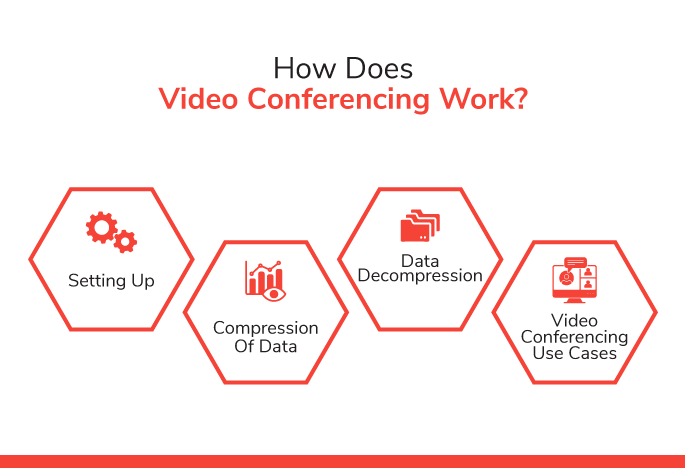
The working of video conferencing is explained in brief below with some step-by-step process –
Setting up
- It starts from picking up the device from which you will host your conference. For large companies hosting webinar sessions could be an option to go with.
- As a basic requirement, you’ll need a high-speed internet connection
- Video display device like – any screen(TV, Laptop, etc.)
- Speakers, microphones, and other necessary equipment
Compression of Data
- It is an important element of the whole process which ensures quality connection.
- The data is used for capturing images from the camera as well as recording audio from microphones. This data is compressed and enhanced with the help of VoIP. VoIP makes small segments of this data for a better understanding of the internet and transfer to begin.
Data Decompression
- From the above process, packets of data starts traveling over the internet. After reaching the destination, they change back into analog signals for the attendees on the other side.
- Additionally, sound delays are automatically eliminated with the echo cancellation feature in live video streaming.
Video conferencing use cases
There are a variety of both internal and external uses for video conferencing, including short meetings and larger distributed team meetings. Among the many uses end, users have for hosting or participating in video conferences are client conversations, departmental updates, sales projections, and scrum sessions.
Furthermore, here are some more examples in the context of using video conferencing –
- Organizing team meetings
- Hosting webinar sessions
- Product Demonstrations
- Training Programs & Helpdesks
- Taking job interviews
What are the benefits of Video conferencing
Loaded with immersive features, video conferencing offers tremendous benefits over other solutions. Undoubtedly, it is one of the most popular live video streaming services in use. Let’s quickly look at some of the advantages of video conferencing –

Improvement in Communication
It is a common fact that visuals are more catchy than any other type. By displaying visuals, it becomes very easy for individuals to interpret the content quickly and give a response.
This has come from the fact that human brains catches the images approx. 50000 faster than the text. Therefore, it is recommended to add video content in the conference to quickly consume the information and remember the key takeaways.
Time-Saving Option
As with the help of video conferencing tools, meetings can be organzied at any place. The only basic requirement is an internet connection and a device that supports it. This results in saving time which was traditionally consumed in traveling, accommodation, etc.
Additionally, these services allow individuals to share their information in any form – data, image, text, etc. with others in seconds from their remote locations.
Increase in Productivity
With video conferencing services, it is possible to share your file during the live conference for review which was not possible in an in-person meeting.
It has become necessary to share the documents & content at the end of the session for better results. However, most of the sharing is done with cloud transfer for the seamless sharing of files.
Accuracy
It’s a simple concept that if your participants /attendees are joining the meeting from their comfort zones, there are more chances that they attend your every conference. On the other hand, the implementation of features like scheduling notifies them before the start of the conference.
With the help of video conferencing tools, you can also record your video for future reference and discussions. It plays a healthy role in conducting discussions with those who miss out on the meeting.
Important for Work-Life Balance
Most of organizations provide freedom to their employees to work from anywhere. Thus, video conferencing is the best way to get things going and ensure everyone is on the same page.
For those ones, who are daily commuting to different places for work, video conferencing helps in maintaining the standard schedule.
Analyzing the Latest Trends
As per recent research, it has been found that usually, more than 40 million users tend to participate in video conferencing through skype every day.
Here is some of the key findings which can be beneficial for you-
Remote Working Ethics
In an effort to continue operating effectively in the face of travel limitations, many businesses are being forced to adopt video conferencing solutions. Recent incidents have in many ways made it abundantly evident that effective video collaboration solutions are essential for the efficient operation of any firm.
More than 70% of workers favor flexible remote working choices, while about 65% would prefer to spend more time in person with their individual teams, according to a Microsoft survey.
Connect with the Industry's Most Experienced
Live Streaming Service Providers.

Convenient Use
The user interface of these tools is such simple that it can be easily used by non-experienced IT Users. The start of the meeting and joining in between the meeting are very easy. In fact, inviting the participants with sharing the link to different social media platforms is also quite easy & fun.
Allowing users to connect from their browsers without downloading any apps is also crucial. The advancement of WebRTC, and HLS technologies enabling in-browser communication created this opportunity.
Since it allows participants to simultaneously hear and see the presenter without worrying about the number of cameras or computer screens available, the metaverse is predicted to revolutionize video conferencing.
Creative Workplaces
In recent times, most users do not wish to restrict their video communication to conference halls and meeting rooms. Apart from this, gradually most companies have opted for video conferencing on daily basis for their workplaces.
All these changes have been possible with an increase in scalable video coding which allows organizations to host thousands of video conferences over the same server.
Best Practices For Video Conferencing
After exploring the advantages and disadvantages of video conferences, here are some of the best practices that can help you host a successful video Conferencing.
1. Send Invites In Advance
If you are hosting a video conference you should send invites a few days in advance, it is one of the best practices for video conferencing. Send invites by mentioning all the details, for instance, it should have the date, time, agenda, speaker details, etc.
2. Be On Time
Being punctual is the one practice that you can’t skip. If you are late for your video conferencing some of your participants can leave. Being on time is a sign that you are professional and you value the time of others. If you don’t want to hamper the experience of your participants, be on time.
3. Use Best Equipments
The equipment that you use for your video conference can impact the experience of your participants. So make sure you are using a high-quality web camera, audio device, lighting setups, etc. If the quality of your audio or video is not top-notch your audience will not be able to connect with your audience.
4. Use Professional Background
Use a simple and professional background for your video conferencing. Make sure your background is decluttered and free from all kinds of distractions. If you are not able to find such a background you can use a virtual background that looks professional for your video conferencing.
5. Record Your Video Conference
If you want to offer a video conference to your audience on demand you can record it. Recording a video conference can help in creating evergreen content. You can go back and refer to it anytime you want plus it will help you reach more people.
6. Opt For Reliable Video Conferencing Platform
Opting for a video conferencing platform is one of the best practices additionally there are various benefits of video conferencing platforms. So make sure you are trying and testing different platforms for video conferencing and choose the one that aligns with your goals.
7. Test Your Equipments
Testing your conferencing equipment to ensure they are functioning properly. Test your video camera, microphone, video conferencing platform, and internet connection, and have a backup of all the equipment that you are using for your conference. This may save you from technical errors and glitches.
8. Prepare High-Quality Content
If you are talking about the best practices then how can we skip high-quality content? You should always create the best quality content that offers valuable information to your participants. Your content should include images, infographics, charts, graphs, video content, etc.
9. Interact With Your Audience
If you want to host a successful live Video Streaming or conference it is important to interact with your audience. Your live video streaming should not seem like a side affair, try to interact with your participants as much as possible. Without proper interaction with your audience, you won’t be able to host a successful video conference.
10. Share Summary & Ask For Follow Up
At the end of the video conference sharing the summary and asking for the follow-up is considered the best practice for video conferencing and live video streaming. The summary will give your audience an overview of the conference and feedback will help you understand the experience of your participants.
Importance of Video Conferencing for Businesses
Over recent years, live video streaming has helped many businesses to flourish in hard times. It was the best option for companies to stay connected with their employees while working remotely.
In the current scenario, video conferencing has become a critical element of the “Hybrid work environment”.
Planning for a situation wherein users alternate between being in the office and also being remote (at home or elsewhere) has different considerations than planning for a workforce that is entirely remote.
The critical consideration for video conferencing solutions to be accessible and dependable as a crucial collaboration and communication tool as well as an integral element of the corporate workflow, however, does not change.
Security and video conferencing
While hosting your video conferencing session, it is important to consider the security issues associated with it. This factor will gain much importance as the importance of this service will grow.
You should always cross-check your privacy regulations before selecting the video conferencing tool for your session.
Businesses must ensure that the equipment used to access the video conferencing platform is properly configured, and secured and that monitoring mechanisms are in place to catch any security irregularities.
What are the Limitations of Video Conferencing
Here are some of the most prominent disadvantages of using video conferencing as a prime source of interaction with the remote viewer –
Less Human Feel
- Sometimes, people feel more isolated while dealing with all their clients & colleagues online through video conferencing.
- This is the prime reason for opting hybrid workplace at the first choice because it allows people to come to the office on weekly basis thus enhancing work-life balance.
Technical Glitches
- After all, completely relying on technology for everything can’t be fruitful in the long run. Frequent occurrence of glitches such as internet problems, software glitches, hardware problems, etc. affects the productivity of the session.
- Honestly speaking, not everyone has the ability to handle these issues in the best possible way.
- People are likely to face more potential issues with video conferencing than being stuck in traffic jams etc.
Time Zone & Fatigue Issues
- In-person meetings are held keeping in mind the time zone issues. Most of the time it is actually successful.
- But this is not the case with organizing video conferences. You have to compromise with your time management and work at less comfortable hours to attend the meeting.
Hardware Cost
- The cost of setting up the video conferencing software at multiple locations might be costlier for the companies. Additionally, the cost of hardware as well as its associated component installation will only add to your pocket.
- However, now there are alternatives present such as -Laptop with an HD camera setup which allows you to host your video conference at absolutely no cost.
How to Overcome the Disadvantages of Video Conferencing
Disadvantages are the byproducts of any successful tool or service. It cant be altered but the intensity can be reduced by following some handy tips & advice –
By following some healthy practices like – selecting a hybrid workplace instead of a remote one for maintaining a healthy work culture. Most of the tech issues are being managed by the IT helpdesk, etc.
The number of regular meetings conducted should be kept to a minimum value for keeping the employees productive and creative at the same time.
There are many other concerns that need to be addressed. These include- available features and compatibility issues which are enough for boiling down the video conferencing platform your company is using.
To deal with all these concerns, the right choice of robust as well as reliable live video streaming solution is required.
Handy Tips for Video Conference
For making the best use of your session, here are some of the tips which should be kept in mind while hosting your video conference –
Try to Mute Yourself When not speaking
Nowadays, most of microphones easily catch the background noises of the environment which can be distracting for your attendees.
In this case, try to mute yourself when you are not speaking or you have taken a short break. This will increase the chances of staying for long hours by the audience.
Punctuality
This sets the standard parameters for your meeting. Getting on time or before, marks a good impression in the eyes of viewers or attendees.
Maintaining eye contact with the audience is also very important in video conferencing to make them feel engaged.
Fully Utilize Technology
Try to cross-check everything before the start of the conference to avoid any type of technical glictches. However, if some technical issues arise in between the session, don’t panic and try to handle the situation wisely.
Additionally, you can also make full use of the features provided by different streaming tools.
Wrapping Up
Video conferencing is considered to be the best solution when it comes to connecting instantly with a group of people in a large organization. They provide easy and reliable ways to connect, collaborate and communicate with each other.
These services are very important for increasing the productivity of the employees apart from making communication very efficient and cheaper.
FAQ
A live, visual link between two or more distant people via the web that simulates a face-to-face conference is known as video conferencing. Because it brings together individuals who ordinarily would not be able to interact face-to-face, video conferencing is crucial.
A video conference platform is a device that makes it easier to communicate online for seminars, audio conferences, and video conferences.
Two or more people can join a meeting through video conference even if they are in different places. They interact via voice, video, and a computer connection.
The three most common types of conferences include – audio conferencing, video conferencing, and web conferencing respectively.
Here are some of the key requirements –
1. Fast processing system
2. Use of microphone is a compulsion
3. Display screen for viewing purpose
4. Setup for video conferencing (audio & visual)
5. Live video streaming platform
Connect with the Industry's Most Experienced
Live Streaming Service Providers.