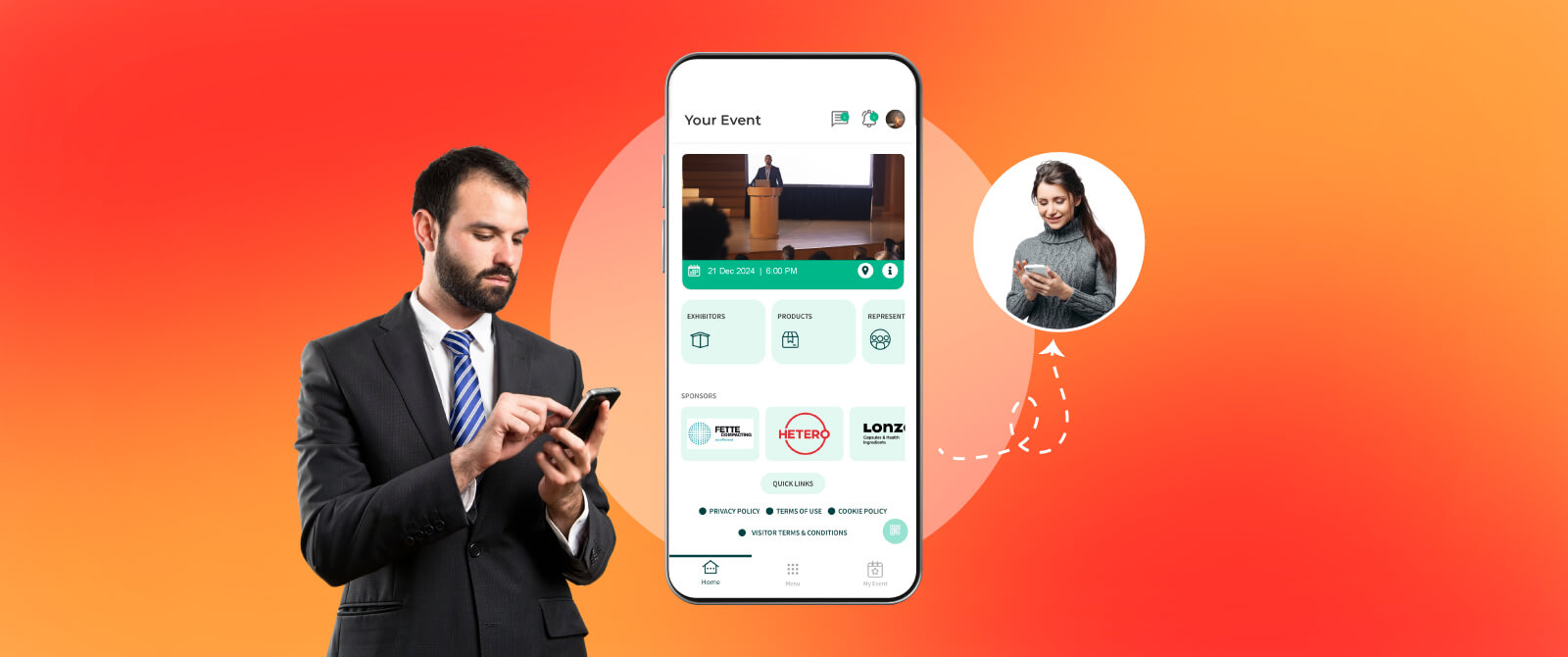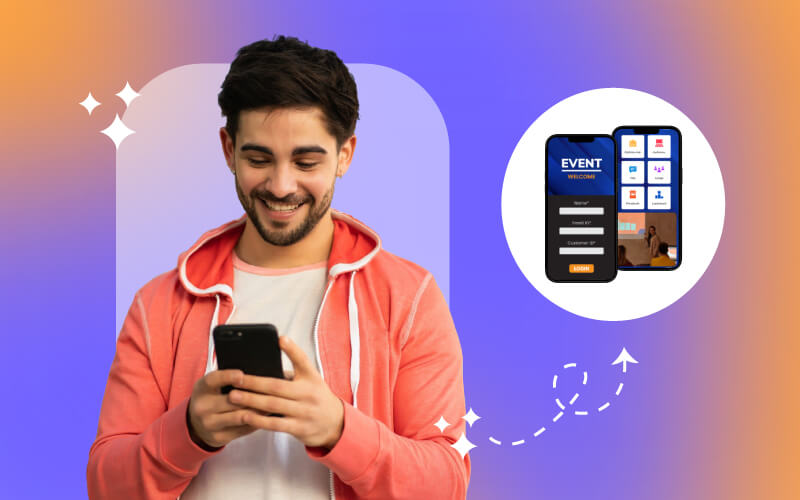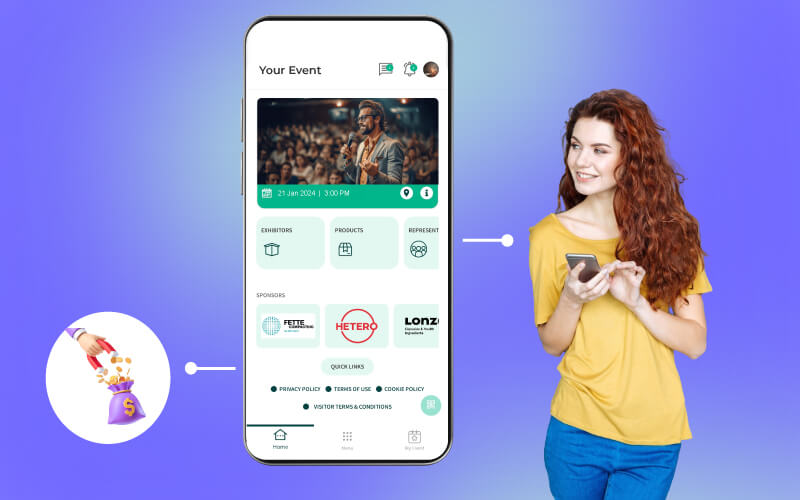In the digital age, seminars and workshops are no longer just in-person gatherings—they’re immersive, interactive experiences. A key player in crafting these experiences is the event app for seminars, a tool designed to streamline operations, engage attendees, and provide invaluable analytics. Choosing the right seminar event app can elevate your event from ordinary to extraordinary, making it essential to navigate the selection process carefully.
Why Choosing an Event App for a Seminar or Workshop Is Crucial for Your Event?
Event apps are more than simply fancy add-ons; they are the foundation of modern event management. From facilitating simple registration to encouraging post-event engagement, an event app for seminars addresses every aspect of the participant experience. Here’s why you need one:

Enhanced Engagement: Interactive elements such as polls, live Q&A sessions, and social feeds will keep attendees engaged.
Streamlined Operations: It automates registration, ticketing, and check-in, thereby reducing the load on administration.
Data Insights: Apps also give real-time analysis and let organizers understand how their events can be improved by what attendees like to do.
Sustainability: These event apps would reduce the paperwork and hence mean eco-friendly consent of events.
Customizable Experiences: Attendees set their schedules and alerts and meet like-minded people.
Key Considerations When Choosing the Right Event App
When choosing the right event app for seminar, several key considerations must be kept in mind to ensure the app meets your specific event needs and enhances the attendee’s experience.
Understanding Your Event Goals
After you have determined the goals of your seminar or workshop, be clear about what you expect from the app. Are you wanting knowledge sharing, networking, lead generation, or something else? Find out about your goals so that the app for your workshop event can be appropriately chosen.
Pro Tip: For the workshop heads towards networking, select an app with strong matchmaking and attendee connection features.
Features to Look For in an Event App
Every app serves its purpose, so keep your priorities in line with the needs of the event. Here are some features that are required:

Customizable Interface: Customize the app to suit your brand, so you provide a complete event experience for your audience, including event logos, colors, and theme integration.
Seamless Registration and Ticketing: Make registration as easy as possible for attendees with onsite event registration systems and mobile ticketing. A strong, fast process on the whole will keep the attendee experience positive right from the start.
Interactive Tools: Look for features such as live polling, Q&A sessions, and gamification to keep your attendees engaged throughout the event. These tools create dynamic interactions that enhance the overall experience and provide valuable feedback.
Networking Capabilities: Virtual chat rooms, meeting scheduler, and attendee directory should be included in your mobile app to enhance connectivity and good networking opportunities in an event. Very essential for all B2B events where collaboration is even more critical.
Push Notifications: Let the attendants know what is going on at a particular point in time in terms of schedules, changes, or announcements through the important push notifications. This keeps your audience updated even if anything requires a change at the last minute.
Offline Access: This allows the app to function even in poorly connected areas and offers the opportunity for the attendees to keep abreast with the latest happenings even when cut off from online services. This feature is especially vital as it serves at extremely huge venues or remote locations.
Analytics Dashboard: Discover what attendees are interested in talking about, sessions that are the talk of the day, and what the trends have been as far as feedback is concerned. Processing this information allows changes to be made by the event coordinators in real-time and enables better and easy preparation for future events based on data-gathered preferences and behavior patterns of attendees.
Personalized Schedules: Attendees can generate personalized event agendas that help them underline which session, which speaker, and what opportunities for networking are important for them. Overcrowding at popular sessions can be distributed better since more control over personalizing schedules is available.
Ease of Integration with Other Tools
Your workshop event app should integrate seamlessly with your existing systems, such as CRM platforms, WhatsApp automation, email marketing tools, and payment gateways.
Example: Integrating with platforms can streamline attendee follow-ups and data management.
User-Friendliness
The app should be user-friendly and intuitive for the attendees. Cluttered interfaces can cause lots of frustration and a lot less engagement with the app.
Checklist for Usability:
Is the app free of cluttered design?
Is navigation easy to follow?
Are instructions clear for first-time users?
Is the app cross-device compatible and operating system compatible?
Scalability
Consider the nature of your event-the size, functionality, and mod events. The app should scale as the size of the attendance increases or new features are added. In that way, it should be free of performance lags. An application that offers simultaneous network access to many ensures very smooth operation given the heaviest traffic.
Security and Data Privacy
The rise in data breaches has led to an increased demand for event apps that safeguard information. Check for security features on the app you eventually choose such as encrypted data storage, secure payments, and complying with GDPR or any other required law.
Additional Security Features to Consider:
Role-based access controls for organizers and attendees.
Regular security updates and audits of the app provider.
Secure login options such as two-factor authentication (2FA).
Cost vs. Value
Event app for seminars pricing varies widely. While cost is a factor, one should look mostly into what value comes with that cost from the app. Compare the features and advantages to find which fits your budget before making a final choice. The right event app, however, costs less in other terms, like printing or on-site staffing.
Tip: Choose a scalable pricing model if you want to have many seminars or workshops.
Implementation Best Practices
Once you have landed the right event app for seminars, ensure its success with the following practices:
Early Testing: Run a pilot test to thoroughly assess the features of the application, and iron out any snags or issues that may develop, thus ensuring a seamless process for its attendees and minimizing any technical hitches during the event.
Attendee Education: Provide tutorials, demo sessions, or even brief in-app guides to help users navigate the app effortlessly. Educating attendees in advance improves adoption rates and ensures they can make full use of the app’s features.
Feedback Loops: Collect real-time attendee opinions by using in-app surveys or evaluations. Feed into next usage improvements and overall better usage of the app at further events.
Pre-Event Promotion: Use the app as an incubator for possibly all communications about the event scheduling or even exclusive content. Add luster to the event through behind-the-scenes access and personalized messages or gamified forms that encourage early participation and download.
Team Training: Make sure your entire event team understands how to utilize the app well enough to be able to help an attendee with queries or technical problems at the event.
Enhancing Your Seminar or Workshop with an Event App
Improving your seminar or workshop with an event app should place you in an entirely different experience from that of the attendees and the management of the entire event at any of its stages.
Pre-Event Stage
Marketing: Utilize the app itself to share events, countdowns, and promotional materials. Recommend WhatsApp event RSVP system to facilitate easy confirmation of attendees.
Registration: Offer early-bird discounts and collect detailed attendee data through onsite event registration solutions.
Networking: Pre-event interaction features: chats or discussion forums.
During the Event
Interactive Sessions: Conduct live polls, and create avenues for Q&A.
Real-Time Updates: Notify the attendees when schedules change.
Session Tracking: Help attendees find out ongoing sessions and follow their schedules.
Gamification: Create a leaderboard, and have quizzes or scavenger hunts on them to encourage engagement.
Event Badges Solutions: Either using digital or on-site badge printing to facilitate quick identification and access control to the site for attendees.
Post-Event Stage
Feedback Collection: Collection of opinions-expressions by attendees through surveys.
Data Analysis: Event success evaluations using app analytic reports.
Continued Engagement: Sharing of recorded sessions and resources through the app.
Lead Nurturing: Follow up with personalized messages to attendees collected through the data.
Avoiding Common Pitfalls
Focusing on the areas below can help you create a mobile event app that delivers a flawless experience and avoids common stumbling blocks:
Overloading Features
It is very easy to get tempted into putting too much in your mobile event app. Cramming it full of extra features and functions with which to bemuse the attendees. Essential features having real value should include a schedule that’s simple to use, interactive maps, and seamless networking tools. Have you thought of your audience’s needs? You’ll design your app to take care of all that.
Ignoring Compatibility
Your app must be able to operate seamlessly across a wide range of devices and operating systems. Rigorous testing must, therefore, include Android and iOS devices and a tablet and screen-size test. If there is something that disables a user from accessing the app and harms the event experience, that would be within the plethora offered by compatibility issues. So do not skimp on this point.
Lack of Support
Choose an event app for seminar providers that offers round-the-clock customer support. During the event, attendees or organizers may experience failure in their technology, and good support can ensure these problems are resolved as soon as possible to minimize disruption. Proactive support can greatly enhance user satisfaction.
Skipping Updates
Updates are regularly necessary for app security and high performance. They add new features and improve usability while fixing bugs and glitches. Without updates, the app may miss out on being secure and bug-free, and it may suffer reduced performance, making it difficult for attendees to enjoy their stay. Schedule routine updates with your app maintenance scheme.
Enhancing Sustainability Through Event Apps
Digital solutions like workshop event apps or event apps for seminar can reduce paper wastage and also move towards greener ways of organizing events. It is probably much easier to generate a digitized event schedule, feedback form, and handouts, which minimizes the carbon footprint further. Digital ticketing and check-in solutions eliminate the need for physical resources while expediting processes.
Eco-Friendly Features to Look For:
Virtual gift options or digital swag bags.
Paperless entry with QR code-based check-ins.
Digital documentation & session recordings.
Future Trends in Event Apps
Event technology continues to evolve. Watch these trends so that the event app you will choose can be future-proof:
AI-Powered Personalization: The event app for seminars uses artificial intelligence to provide personalized content recommendations and networking suggestions for attendees.
Advanced Analytics: Real-time sentiment analysis and deeper behavioral insights are commonplace now in event apps.
Hybrid Event Capabilities: The apps now enable both in-person and virtual audiences to experience these at a wider spectrum, bringing more inclusivity and reach to the event.
Final Thoughts
Choosing the right event app for seminars and workshops can be a game-changer. By aligning the app’s capabilities with your goals, you can create a seamless, engaging experience for attendees. Remember, the key lies in thorough research, understanding your audience, and prioritizing user experience.
By following these guidelines and exploring innovative possibilities, you’ll not only choose the right workshop event app but also unlock its full potential to transform your seminars and workshops into unforgettable experiences.