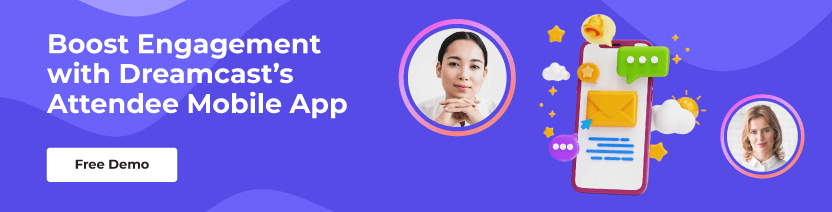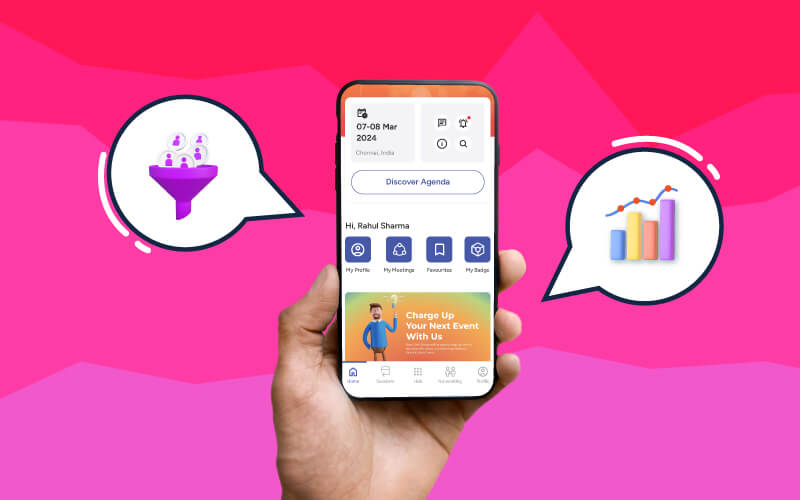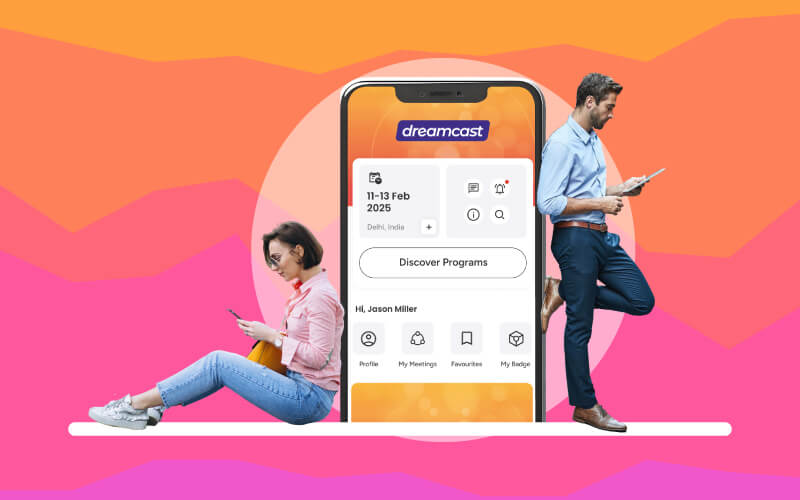Apps for event attendees have grown in importance for event planners. An attendee mobile app can revolutionize how attendees interact with your event, whether you’re hosting a corporate meeting, trade exhibition, or conference. These applications help improve your event’s efficacy and memorability by boosting participation and streamlining logistics.
With so many options, choosing the best attendee mobile app might be difficult. How do you determine which is appropriate for your occasion? Which characteristics should be your main focus? How do you ensure that the app aligns with your objectives?
This step-by-step guide will walk you through everything you need to know to choose the ideal event attendee app for your next event.
Table of Contents
Step 1: Define Your Event Goals and Objectives
Clearly defining your goals and objectives for the event is crucial before you begin using attendee mobile event apps. Knowing exactly what your event is all about will assist you in figuring out what event attendee mobile app features you are looking for.
Ask yourself:
What is your event’s main objective? (Lead generation, awareness, engagement, networking, etc.)
What kind of experience do you want your guests to have?
Which particular issues from previous events may a mobile application help with?
For example:
If networking is your event’s primary purpose, use a mobile app for attendees that includes a variety of networking options, such as interactive forums, in-app chat, attendee directories, and AI-powered matchmaking.
An app that includes session schedules, speaker bios, downloadable resources, and live Q&As is essential for any event that focuses on education or learning.
Additionally, if you want to increase engagement, use gamification features like leaderboards, digital scavenger hunts, and interactive quizzes.
Step 2: Identify Your Target Audience
Choosing the appropriate attendee event mobile app begins with you understanding your audience. Who will be there? Do these people work in technology, or are some of them perhaps less tech-savvy?

Take into account elements like:
Demographics: Industry type, age, and occupation.
Tech Proficiency: Are they comfortable using event apps or will they need guidance?
Accessibility Needs: Will you have attendees who may need multi-language assistance, screen readers, or larger fonts?
For instance:
For millennials and Generation Z, innovative features like gamification, live polling, augmented/virtual reality experiences, and easy connection with social media channels are highly valued.
Attendees who are unfamiliar with tech best practices, prioritize ease of use, straightforward navigation, and onboarding resources such as videos. By 2025, 78% of event planners are predicted to utilize hybrid event formats, which frequently rely on event applications to smoothly integrate in-person and virtual aspects.
Also, make the app accessible to people with disabilities by offering:
Text-to-speech compatibility
Settings to increase the font size, as well as colour contrast
Keyboard navigation support
Step 3: List Essential Features
Attendee mobile applications differ from each other. Make a list of everything you’ll need for your event so you can compare services to your specific needs and choose the best option. Think about these essential features:
Agenda management: This allows participants to select sessions to bookmark, examine schedules, and set reminders.
Networking tools: These include matchmaking, in-app messaging, and attendance directories.
Push notifications: These are a reliable way to inform participants of crucial announcements, scheduling modifications, and updates.
Gamification: Use leaderboards, badges, and prizes to make participation more enjoyable.
Live polling and surveys: Real-time feedback and participation during sessions are made possible by
Information about Sponsors and Exhibitors: Provides a return on investment for your partners.
Simple Check-In & Access Management: Enables quick and safe admittance to the event through the scanning of QR codes or facial recognition technology.
Custom branding: Provides complete customization, from themes and logos to bespoke user interface components, to align with the brand of your event.
Optional features like AI matchmaking, virtual reality events, and live streaming can be added to the app to offer “best in the industry” capabilities, depending on the specific requirements of your event.
Step 4: Evaluate Customization and Branding Options
The brand and identity of your event must be reflected in your event attendee application. Seek out a tool with lots of customizing possibilities, such as:

Customizable themes, colours, and logos
Personalized layouts and menus for navigation
Personalized welcome messages and push alerts
Tickets and digital badges that can be customized to enhance the experience of attendees
Personalized sponsor branding to advertise event exhibitors and sponsors
In addition to looking attractive, a well-branded app gives your attendees a cohesive experience. The app should coordinate these components to divert users’ attention from visual elements if your event has a theme and must match it.
Step 5: Assess Integration Capabilities
Your current tools and platforms should work in unison with the top conference attendee app. Integration-capable event management tools give planners a significant time boost and facilitate a seamless experience for both participants and organizers. Look for an app that works with:
Event Registration Systems: Connecting your app with the registration platform.
CRM Systems: Track participant interactions and collect important data.
Social media: Permit participants to share content on Instagram, Twitter, and LinkedIn.
Analytics Tools: Combine app data with additional metrics to assess the event’s success.
Event Ticketing Solutions: Make it simple for guests to check in and obtain digital tickets.
Email marketing tools: For event reminders and automated emails.
Tools for surveys and feedback: Get immediate input from participants to guarantee improved experiences at subsequent events.
Step 6: Consider User Experience (UX) and Interface Design
Your attendee mobile app’s overall success is determined by its user experience (UX). An excellent app should be so simple to use that users may concentrate fully on the event without even noticing the technology. This indicates that a well-designed app can boost user happiness and retention. 74% of visitors are inclined to return to a website with a good mobile user experience.
When evaluating an event attendance application, keep the following criteria in mind:
Is the user interface simple to use and intuitive?
Are the characteristics arranged logically?
Does the app function effectively and load rapidly even when there is a lot of traffic?
Step 7: Check for Analytics and Reporting Features
Data is the best indicator of an event’s success. A robust mobile app for attendees should have comprehensive reporting and analytics, such as:

Metrics of event engagement: Keep an eye on how the app is being used (session engagement, polls, etc.).
Networking Insights: Monitor the relationships made through the app.
Data in Real Time: Modify instantly in response to participant activity.
This provides you with important information for future event planning as well as a gauge of how successful your event was.
Step 8: Review Security and Data Privacy Measures
Protecting attendee information must be the priority due to data security issues. Verify that the event attendee app has the following capabilities and complies with data privacy laws like GDPR:
Encryption: Safeguards private attendee information.
Login security: Multi-factor authentication or strong passwords are required.
Data Access Controls: Limits who can see and modify registration information.
Regular Security Assessments: To identify and fix vulnerabilities and run planned tests.
Gaining attendees’ trust while emphasizing security safeguards for their information. Consider adding features like user activity tracking and automatic logout for increased security.
Step 9: Compare Pricing and Support Options
When choosing an attendee mobile app, the budget is always a factor to take into account. Seek out pricing structures that can provide more economical choices, such as subscription-based plans or per-event pricing. Verify the client service offered as well. Seek out:
24/7 Support: Ensures help when you need it
Training Materials: A collection of guides, webinars, and reports.
Personalized Account Managers: Offer targeted assistance on significant occasions.
Customizable plans: These allow you to change a number of features and costs according to the event’s size and requirements.
Multi-Channel Support: Live demos, chat, phone, and email are all ways to get help.
Service Level Agreements (SLAs): Assure dependability by promising response times and issue resolution promises.
Step 10: Test the App Before Committing
Finally, don’t spend a lot of money on an attendee app before giving it a try. To test and see the features and functionality of the app for yourself, most suppliers provide demos or free trials.
During this test phase, it can be quite helpful to get input from a small number of users, such as your team or a select set of participants. By doing this, you may verify that the application meets your requirements and obtain insight into any issues that may be present.
Conclusion
Choosing the right attendee mobile app might seem tricky, but it doesn’t have to be! Following this guide will help you pick an app that fits your event and makes the experience better for everyone. So take your time, compare your options, and start your search today.
FAQs
An attendee mobile app is a digital tool designed to enhance the event experience for participants. It provides features like event schedules, networking opportunities, live engagement tools, and real-time updates. These apps improve attendee interaction, streamline event logistics, and offer valuable data insights for organizers.
Attendee mobile apps foster engagement through features like in-app messaging, AI matchmaking, gamification, live Q&A, polling, and push notifications. They enable participants to interact before, during, and after the event, ensuring a more immersive experience.
Yes, attendee mobile apps work for in-person, virtual, and hybrid events. They offer essential tools like live streaming integration, virtual networking spaces, and interactive sessions, making them versatile for any event format.
Start by defining your event goals, identifying your audience’s needs, and listing essential features. Ensure the app integrates with your existing tools, offers customization, has strong security measures, and provides analytics to measure success.
If your event requires specific branding, features, and integrations, a customizable app is a better choice. However, if you need a quick and cost-effective solution, a pre-built app with standard event features may be sufficient.