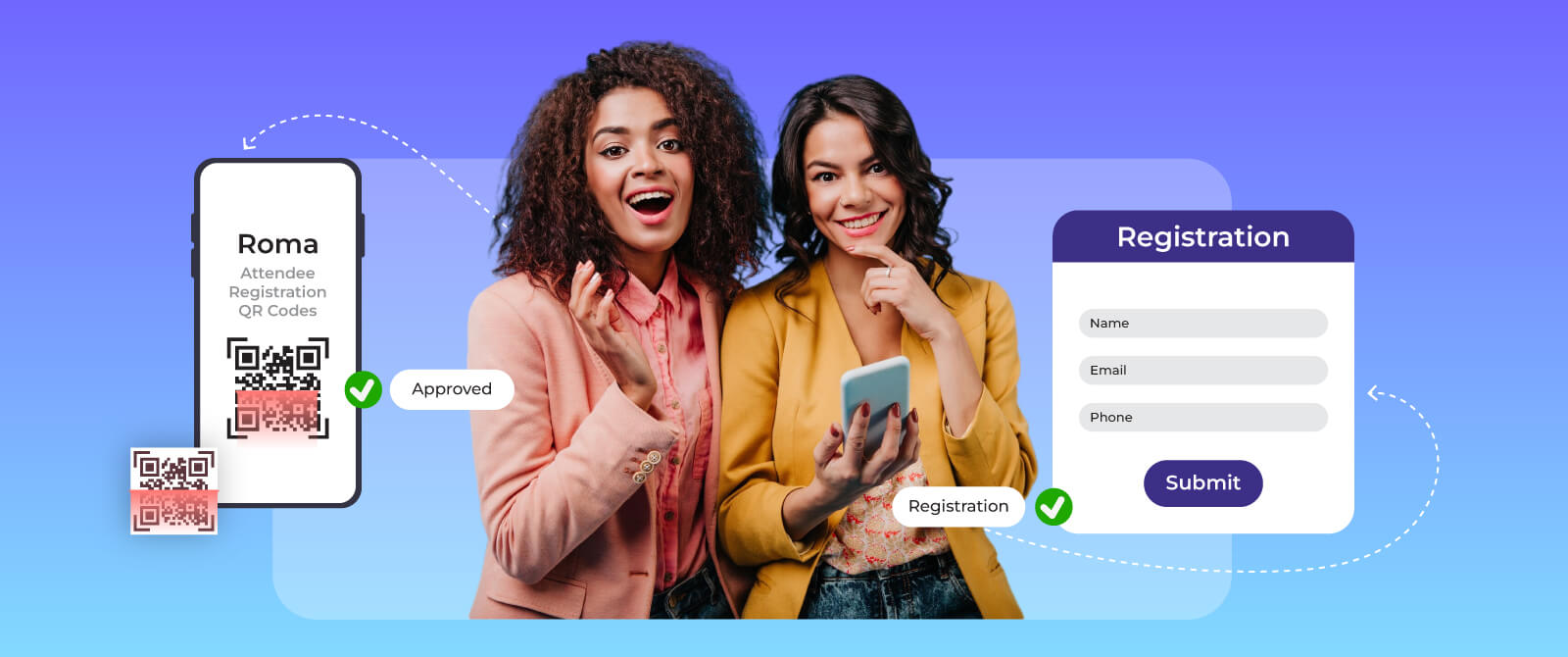Event registration forms play an important role in organizing and executing successful events. They provide the first contact between the organizer and attendees, determining how everything will be in such a meeting.
The process of streamlining registrations could be made easier by using properly designed templates to create event registration forms which will facilitate a good signing-up process and enhance the experience of those attending the event. In this blog, we’ll cover what makes effective event registration forms important, the types of event registration form templates available, and what elements make a successful form.
Table of Contents
The Importance of Effective Form Templates for Event Registration
When it comes to event management, registration forms serve as tools to get the ID of the attendees among other things. Good event registration forms help ease the administrative workload, check the accuracy of data kept in these formats, and improve the general well-being of attendees. The use of form templates for event registration saves time and also ensures that the registration process is consistent among event organizers. Templates provide a specific framework that can be easily tailored to the unique requirements of an event, thus making it more effective and professional.
The chances of undetected errors and omissions can be minimized by using streamlined event registration forms which guarantee accurate collection of all the necessary information. This is especially true in cases where there are many participants because entering the data manually results in long waiting times and also mistakes.
Types of Event Registration Form Templates
Each kind of event and need has its specific design in mind when creating various sorts of types for the event registration form template. Some common templates include:
Basic Registration Form:
Created specifically for modest gatherings where needs are few, this online event registration form template has low-entry-level requirements. The usual fields for attendees consist of their names, and phone numbers besides basic event details.
Conference Registration Form:
This event registration form template is specifically created for conferences and seminars. It incorporates extra sections for qualifications, session choices, and special needs such as food restrictions.
Workshop Registration Form:
Workshops require more detailed information regarding participants’ preferences and level of competence. This online event registration template includes fields to choose workshop sessions as well as sections for giving background information and mentioning specific interests.
Webinar Registration Form:
To take part in webinars, one needs to register online. As a result, this online registration form template comprises the names of the participants along with their email and additional inquiries meant for the speaker.
Fundraising Event Registration Form:
For fundraising events, these form templates for event registration include fields for donations, sponsorship details, and choices of volunteering.
Utilizing these event registration form templates helps you save time and guarantee every essential detail is gathered systematically and orderly.
Key Elements of a Successful Event Registration Form
A successful registration form should include the following key elements:
Clear Instructions:
Use simple language to make the form easy to complete. This way participants can comprehend the details needed and the means of providing them.
User-Friendly Design:
Make sure that the form is simple enough for users to follow hence easy to use. This way they will enjoy filling it in since it is clean and neat with different sections and fields.
Essential Fields:
Incorporate all essential sections needed to gather necessary information. This involves the names of the attendees, their contact details, event preferences, and payment details.
Validation and Error Messages:
Incorporate detailed information about validation regulations. Offer user-friendly error notifications for users to rectify their mistakes as they assist in modifying them.
Mobile Responsiveness:
Make sure the form is mobile-optimized. When browsing the online event registration form templates many of the users will use their smartphones or mobile event app. It is essential to have a clear, easy-to-navigate, and screen-friendly format.
Security and Privacy:
Secure forms and compliance with privacy regulations are the best ways to protect attendee information and store it securely.
Having these components on your registration form will contribute towards a good experience for participants and make sure that you gather all essential data correctly.
Customizing Your Event Registration Form Templates
While templates provide a structured format, it is important to customize them to fit the specific needs of your event. Here are some tips for customizing your event registration form templates:
Branding:
Add your event branding such as fonts, logos color schemes that’ll give the whole program an organized and professional appearance.
Custom Fields:
Add personalized fields that can help you collect the most important details regarding your event.
Conditional Logic:
Make use of the conditional logic in displaying or hiding specific fields based on given answers from the participants attending it. Such an approach reduces cluttering on forms and makes sure that what is required is only asked for.
Payment Integration:
To enable participants to smoothly pay their registration fees, embed payment methods right in the form.
Confirmation and Follow-Up:
Establish automated confirmation message and follow-up communications for those who have attended to remain up-to-date as well as involved.
It is possible to personalize your event registration form templates to develop a different experience that matches the event and its participants’ demands.
Best Practices for Online Event Registration Forms
To enhance the user experience and improve the efficiency of the registration process, it is essential to adhere to best practices when optimizing online event registration form templates. Here are some best practices to consider:
Keep it Simple:
Avoid adding unwanted fields and keep the form short in length. Provide a simplified and direct online registration form template to the attendees.
Use Progress Indicators:
It is important to have progress indicators on long forms that will show participants what portion of the form they have done and how much of it is remaining.
Provide Help Text:
To ensure that the form is filled out correctly by attendees, assistive texts or tooltips should be included.
Test the Form:
Try out the form on various devices and browsers so that it functions correctly and can be navigated with ease.
Monitor and Analyze:
Make sure you track the forms received and analyze the data to point out areas that require rectifying or enhancing them. This information can be utilized to adjust and refine the form in further detail.
These best practices will assist in creating an effective online event registration form template that also improves the attendee experience.
Examples of Effective Event Registration Forms
To illustrate the principles discussed, here are some registration form examples:
- Example 1: Simple Workshop Registration Form
- A form templates for event registration that is simple with fields for name, contact details, and workshop choices. It has detailed guidelines and rules to verify the correctness of the data filled in it.
- Example 2: Conference Registration Form with Custom Fields
- A detailed online registration form template for a conference that includes professional detail fields, session preferences, and special requirements. The form incorporates conditional logic to display appropriate fields based on the responses given by attendees.
- Example 3: Webinar Registration Form with Payment Integration
- An online event registration form template for a paid webinar is designed to query attendees, payment information, and speaker questions. Moreover, it integrates a payment gateway, thus making registration and payment hassle-free.
Different kinds of events need different types of forms. The above registration form examples illustrate how they can use personalized online templates to satisfy their unique requirements and offer visitors a good customer service experience.
What Should a Basic Online Event Registration Form Template Look Like?
A straightforward and easy-to-use online event registration form is essential, it must also have all pertinent data fields for collecting information on participants. Here’s a breakdown of what it should typically include:
Event Details:
The event’s basic details include its name, date, time, and venue. By providing this information in this section, attendees can confirm that they are registering for the right event.
Attendee Information:
Fields to collect essential attendee details, such as:
- Full Name
- Email Address
- Phone Number
- Company/Organization (if applicable)
- Job Title (if applicable)
Registration Type:
Options for different types of registration, such as:
- General Admission
- VIP Pass
- Student Discount
- Group Registration
Additional Information:
Any extra information needed for the event, which might include:
- Dietary Restrictions
- Accessibility Requirements
- Session Preferences (for events with multiple sessions)
- Questions for Speakers/Panelists
Payment Information:
If the event requires payment, include fields for payment details and integrate with a secure payment gateway.
Terms and Conditions:
A section where people coming together can accept the agreements regarding the event, its terms and conditions, and the privacy policy along with any other agreements of significance.
Submit Button:
A clear button for submission with the wordings “Register now” or “Submit Registration”.
Confirmation Message:
A confirmation message appears when the form is turned in, confirming to the participant that their registration has been reached. Next, an automatic acknowledgment message could be sent via email containing more particulars about it.
The combining of the mentioned components within the form templates for event registration will make it thorough, friendly, and commendable in gathering all the important details.
Conclusion
Forms used for registering events matter a lot to the success of any event. For example, with properly designed form templates for event registration and adhering to some done deals, the people who organize events can create smooth and effective procedures for registering that improve their clients’ experience. Customization of templates according to particular occasions, integration of major components, and selection of proper tools and platforms are significant measures in attaining this aim. Regardless of planning a tiny workshop or a big conference, successful event registration forms will lead to a smooth and successful execution of any kind.
Frequently Asked Questions (FAQs)
Event type, data-collection requirements, and the difficulty of your registration process should all be considered when selecting the proper template. There are no fuss forms for simple occasions but for conferences or workshops, you may require elaborate templates.
Yes, several forms used for event registration can easily link up with things including CRM systems, email marketing platforms, as well as payment gateways. By doing so, this integration serves to fuse different aspects of managing data and makes the entire process of registering an event much more pleasant.
Common mistakes include extending forms too long, providing unclear instructions, neglecting to test the form on multiple devices, and overlooking data security. Prevent these traps to have a seamless signup experience and boost user satisfaction.
To make it accessible one has to use some clear and straightforward language, offer alternative texts for the images, make sure that blank fields are easy enough to follow through by voice-over tools, and check whether the form checks out by the WCAG (Web Content Accessibility Guidelines).
The fields are displayed or hidden depending on the answers provided by users, which is the basis of conditional logic that makes the registration process personal. By doing this, it minimizes messiness and lets applicants focus on pertinent inquiries thus enhancing usability and productivity for the document.
Track metrics like sign-up rates, finish durations, and population demographics using analytics tools or inbuilt reporting features. With this data at hand, one can observe patterns, make the registration procedure more efficient, and enhance future events based on informed decisions.
Simplify Event Planning Hassle-Free