Event app for web and mobile are considerably the best development in transforming the in-person event into a “Smart Event”. The growing technology era helps the whole event tech industry by combining live performance with heavy use of digital technology. All this combined provides an engaging, customized event while enhancing the experience for all attendees. Ultimately through a mobile event app for web and mobile, organizers can easily add a digital layer to in-person events.
Here today, in this blog, you will find a lot more about the mobile event app and the must-have features of this tool. But before we proceed to the key pointers it is necessary to understand the basics. So, let’s start;
Table of Contents
What is an Event App for Web and Mobile?
So what is it exactly? An event app for mobile and web is an management tool with the primary purpose of being used during on-ground events. It can be used on desktop or mobile devices. Simply by facilitating interactions and communication between event organizers and participants as well as amongst attendees themselves, event Apps assist improve the guest experience. Mobile event Apps are essential for:
- Developing yearly community events
- Reducing the usage of paper at events to promote sustainability
- Delivering real-time updates and content
- Giving the distant and mobile audience access on the go
Features Of On-Ground Event App For Web And Mobile
With the help of professional mobile event Apps such as Dreamcast, participants may schedule meetings, create custom agendas, use interactive floorplans to find their way around the venue, and much more. To increase their brand exposure and their return on investment, exhibitors may measure the performance of their campaigns by looking at several indicators. This kind of event tool has a variety of features that assist event planners in streamlining the event process. Some must-have features of the event App for web and mobile are given below:
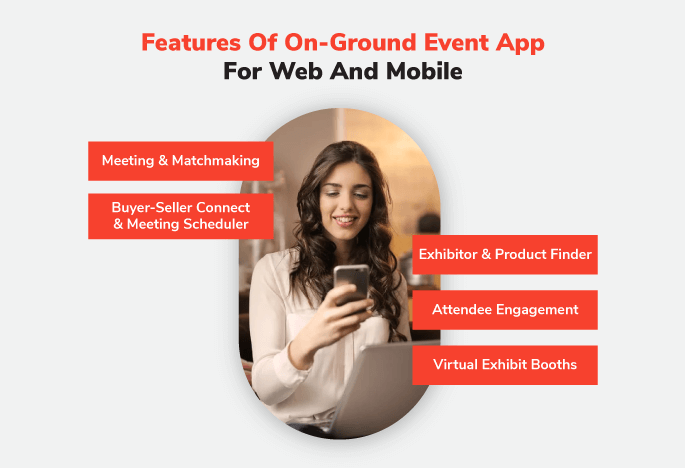
Meeting & Matchmaking
A tool that promotes business networking and connection building during events is the meeting and matchmaking feature in an event app. This tool enables guests to network with one another based on their shared interests, professions, and objectives. The software will pair attendees for scheduled one-on-one sessions once guests fill up their profiles with preferences and availability. These meetings can take place in designated areas within the event venue, or virtually if the event is held online. To improve audience experience, the tool streamlines the process of engaging with possible clients, business partners, and colleagues. The best event app such as Dreamcast also offer the:
- Customizable profiles: Attendees can create profiles that highlight their qualifications, skills, and objectives in the workplace. This data enables the app to pair guests with others who share their interests or would make good business partners.
- Algorithm for matchmaking: The software matches guests according to their preferences, fields of employment, and objectives. The software takes into account criteria like availability, shared interests, and event goals to create the most productive and relevant connections.
- Meetings, whether virtual or in-person: The hybrid event app is perfect for both in-person and online meetings because it supports both types of meetings.
- Networking opportunities: The feature offers attendees a special chance to connect with like-minded people from various backgrounds and forge business partnerships. Participants can expand their professional networks and meet new clients, partners, and colleagues.
Buyer-Seller Connect & Meeting Scheduler
During the event, buyers and sellers may interact with one another and set up virtual or in-person meetings using the buyer-seller connect and meeting scheduler function of the event app. This function makes it simpler to schedule meetings with prospective business partners and makes it easier for attendees to network. The user-friendly design makes it simple for participants to submit meeting requests, check the profiles of other participants, and manage their calendars. This tool allows participants to make the most of their event experience and raises the possibility of making fruitful business contacts. The benefit of the all-in-one event app is that it also provides customized matching suggestions based on the attendee’s interests and profile details, assisting them in finding possible business partners and streamlining their networking efforts.
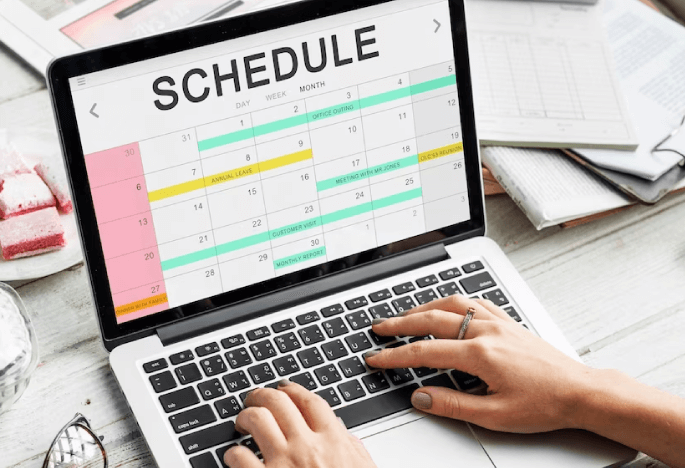
A hybrid event platform also supports virtual meetings, allowing attendees to connect and schedule meetings even if they are not physically present at the event. As a result, networking and conducting business are easier to reach and more comfortable for guests. Assuring that attendees are organized and on time is made easier by sending confirmation and reminders of their booked meetings. The buyer-seller connect and meeting scheduler feature of Dreamcast makes it simpler for attendees to network, create new professional relationships, and get the most out of their event experience.
Exhibitor & Product Finder
The majority of hybrid event apps, like Dreamcast, include tools for finding exhibitors and products. It makes it possible for visitors to the event to locate and interact with exhibitors and the goods they are presenting. With the use of this function, visitors may search for exhibitors and items using a variety of filters, including industry, product category, and exhibitor name.
With the use of this function, guests may easily identify the vendors and products that are most relevant to their requirements and areas of interest. Additionally, they get access to comprehensive exhibitor profiles and product information, which includes images, summaries, and contact details. The custom mobile event app also provides floor layouts that are interactive and display where exhibitors and items are located inside the event space. Attendees will find it simpler to navigate the event and locate the exhibitors they wish to visit as a result.
Attendee Engagement
The attendee engagement feature within the hybrid event app enhances the overall event experience by fostering interaction and engagement among attendees. This feature provides attendees with a variety of tools and activities to participate in, allowing them to connect with each other, share ideas, and make new connections. Examples of Attendee Engagement features include:
- Virtual Networking: This feature of the event App for the web allows attendees to connect and network with each other in real-time, through live video chats, messaging, or other communication tools.
- Social Feeds: This feature provides a platform for attendees to share and view posts and updates from each other, creating a sense of community and fostering engagement.
- Gamification: This feature introduces game-like elements to the event experience, encouraging attendees to participate in activities and earn rewards.
- Surveys and Polls: This feature allows organizers to gather feedback from attendees and engage them in real time by conducting surveys and polls during the event
- Q&A sessions: Most in-person event platforms allow event organizers to conduct Q&A sessions. In Q&A sessions, attendees can ask questions to hosts and clear their doubts.
Virtual Exhibit Booths
Event App for web and mobile provides exhibitors with a virtual space to showcase their products and services to attendees. This feature offers a highly interactive and engaging platform for exhibitors to reach a wider audience and promote their brand. Exhibitors can create a custom virtual booth that includes information about their products and services, multimedia content such as videos and images, and interactive features such as live chat and virtual product demonstrations. Attendees can easily navigate and explore the virtual exhibit booths, learning about the exhibitors and their offerings.
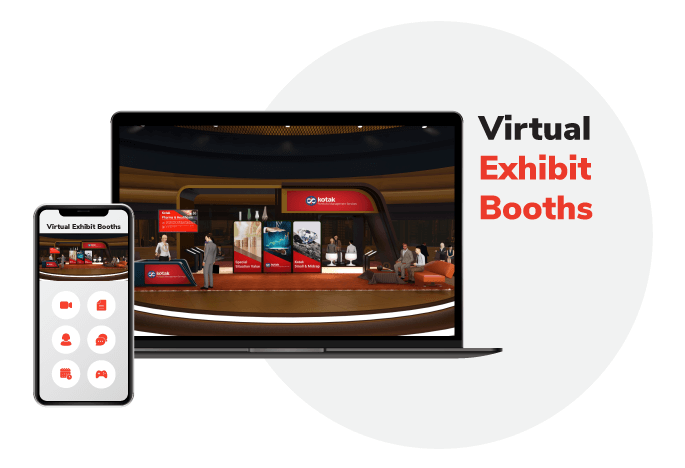
Additionally, the Virtual Exhibit Booth feature may offer advanced analytics and reporting capabilities, allowing exhibitors to track and analyze their engagement with attendees. This information can be used to refine and improve their virtual booth experience and maximize the impact of their participation in the event.
These features, when combined, create a powerful and comprehensive in-person event app that enhances the overall event experience for attendees and exhibitors alike. With these features, event organizers can create a dynamic, interactive, and engaging event that maximizes the value of attendance and promotes meaningful connections.
FAQs
An event app for web and mobile is specially designed and curated to tailor specific needs. As a central platform it works in offering numerous information and access for registration, schedule, speaker and exhibitor. In general, the app aims to enhance the overall event experience by providing a convenient and accessible way for attendees to stay tuned.
The ultimate benefit of event apps for web and mobile is to provide attendees with the best and custom event experience. In general, an mobile event app is designed to improve attendees engagement while helping them with necessary updates and information.
The simplest difference can be found in the term itself as a web app works in the laptop and desktops specifically in computers while a mobile app works just like any other app in your smartphone. Mobile apps are faster than web apps comparatively and easy to use too.
The ultimate benefit of event apps for web and mobile is to provide attendees with the best and custom event experience. In general, an mobile event app is designed to improve attendees engagement while helping them with necessary updates and information.
Connect with the Industry's Most Experienced
Live Streaming Service Providers.





















