We are all somewhere or the other aware of how security today can never be completely guaranteed. In the events space, data breaches and issues with event registrations squander your reputation, which could hinder your future business. That’s why having a solid event access control plan is a must.
Whether you’re running a small seminar for 200 people or a big trade show with thousands, how you handle your event access can make things run smoothly or create a major headache.
In this guide, we’ll go through the 5 key strategies that every event planner should understand, whether you’re just starting out or looking to improve what you’ve already got.
Table of Contents
Why Is Event Access Control So Important Right Now?
Security has become a key part of how your attendees feel about an event. If you don’t have good event entry management for who gets in, you could face:
Unauthorized people getting in.
Long lines that annoy your guests.
Wrong attendance numbers.
Possible security issues.
A study from Allied Market Research shows that the event services market, which includes event access control tech, is expected to hit $1,552.9 billion by 2028, mainly because people want safety and better digital solutions.
So, what’s the takeaway?
Having strong conference access management isn’t just about being efficient. It’s about keeping people safe and making sure everyone has a great experience from the time they arrive to when they take their seats.
Read More: Mastering In-Person Events Management: Strategies for Successful Event Management
Strategies for Managing Access Before the Event
Before your guests arrive, there are plenty of things you can do to keep things running smoothly, avoid problems, and make the entry process easier.

1. Smart Event Registration Management Tools are Key
Event access control starts when someone registers, not at the door. A lot of entry problems that event planners deal with – like delays, wrong badges, or messed-up info – come from bad registration.
That’s why good event registration platforms are so important for smooth, safe, and data-driven event access control.
How is Registration linked to Event Access Control?
When people sign up for your event, you’re doing more than just getting their info. You’re setting up the first step in how people get access.
A good registration system lets you:
Get the right info from attendees in an easy-to-read way.
Decide who gets what kind of access early on (like regular, VIP, media, or staff).
Give out digital passes connected to each person.
Make special QR codes or IDs to scan at the door.
It also brings together your registration with your entry and check-in stuff.
If you don’t have this kind of system to get correct information from the start, you might end up with problems at the door. This can cause delays, fixing issues by hand, and not making a good first impression.
What Makes a Registration System ‘Smart’?
Not all tools are created equal. While many platforms allow basic form-filling, a smart registration tool is defined by three things: integration, automation, and flexibility:
Integration- The registration platform should sync with your event access control software so that:
QR codes or RFID passes are auto-generated upon registration.
Credential levels are automatically defined based on ticket type.
Data flows between CRM, email automation, check-in tools, and analytics dashboards.
Automation- Manual data entry is outdated—and risky. Smart tools let you:
Auto-confirm registrations with dynamic QR codes.
Trigger real-time badge printing setups.
Send attendees instructions on event check-in solutions ahead of time.
Eliminate Excel or CSV imports entirely.
Flexibility- Different events require different data. For a tech expo, you might want company names and job titles. For a closed-door summit, ID verification may be mandatory.
Your registration platform should allow:
Custom fields.
Document uploads.
Attendee grouping (e.g., teams, corporate blocks).
Session-specific sign-ups.
This helps tie specific conference access management settings to individual users.
Improve Security and Accuracy with Pre-Verification
A lot of smart tools now include pre-verification workflows to help you check:
Government ID (using AI scanning).
Payment completion.
Invitation codes for invite-only events
This process makes it easier to control who gets into your event by making sure that only verified attendees get their credentials before they even show up.
2. Using QR Code Event Badges
One handy tool for managing event access control is the QR code badge system. While we still see traditional name tags for branding, they just don’t cut it for today’s security and tracking needs.

Events today require smart and secure entry tokens that can be made on the spot, updated easily, and checked instantly. QR codes handle all these tasks without any fuss.
Why Go for QR-Code Badges Instead of Regular Ones?
QR badges are popping up everywhere, from concerts to corporate events. Here’s why they’re becoming a popular choice:
1. Quick check-in: You can scan a good QR code in under 2 seconds with a phone or kiosk. Switching to QR codes instead of manual name-checking or RFID syncing makes things a lot faster.
It’s estimated that over 100 million people in the U.S. will use mobile QR code scanners by 2025. This shows that using QR code badges for event check-in is really popular.
2. Fraud Prevention – Unlike regular badges or paper passes, every QR code is:
One-of-a-kind for each attendee.
Linked to their registration and what they can access.
Tough to fake without proper credentials.
This makes it perfect for big events with different event access control levels, like backstage passes, paid workshops, or areas just for the press.
How QR Codes Work in Access Control?
Here’s how a QR code badge system fits into your event access control procedure:
1. Registration – Attendees sign up through your event platform and get a confirmation email with a QR code.
2. Check-In – When they arrive, they can scan their code using:
Touchless kiosks.
Mobile apps (iOS/Android).
Tablets used by event staff.
3. Badge Creation – They can either get a physical badge printed on the spot with the QR code or use a digital badge for the event.
4. Access Tracking – The QR code acts as their pass, allowing them to:
Enter sessions or workshops.
Verify their re-entry.
Keep track of booth visits or time spent in different areas.
5. Post-event analytics– QR scans generate real-time attendance reports, engagement heatmaps, and session-level insights.
This single technology connects event entry management, check-in, and behavioral tracking—all through a compact square of pixels.
Read More: QR Code M-Badges for Events: Scanning, Security, & Tracking
Tips for Better Entry Management at Events
When your doors open, that’s when you really see how well your event access control works. It’s all about keeping wait times short, avoiding confusion, and making sure everyone feels good about the event.
3. Use Smart Event Check-In Solutions
The check-in is the first thing attendees deal with when they get to your event. For organizers, it’s a key moment that brings together the online and offline experiences.

If guests run into long lines or messy paperwork, they might start questioning the quality of the event. So, using smart check-in solutions isn’t just a nice-to-have, it’s a must.
Today’s best events see check-in as not just a way to welcome people, but also as a way to control access, keep data in sync, and improve everyone’s experience.
What Makes a Good Check-In System?
An effective event check-in solution does more than just let people in. Here are some key features it should have:
1. Quick:
Attendees should be able to check in in just a few seconds, like 3 to 5.
It should be easy to use with options like QR codes, facial recognition access control, or NFC scans, all without delays.
Plus, staff should be able to shift around to manage lines as needed.
2. Connected:
Check-in data needs to link directly to your event registration platform and event access control tools.
If there are any changes, like someone registering or canceling, it should update immediately.
Access methods, whether it’s a QR code, face ID, or NFC badge, should be activated or deactivated right away.
3. Flexible:
It should handle both pre-registered guests and those who walk in.
Real-time badge printing should be an option if needed.
The system should also be customizable based on the type of attendee, like VIPs, speakers, or exhibitors.
4. Useful:
Shows real-time check-in numbers.
Lets you see who didn’t show, who was late, and breaks down attendance by session.
Organizers can set up automatic reminders for important attendees who miss their spot.
Check-In Methods That Make Things Easier
Smart check-in isn’t the same for every event. Depending on what kind of event you’re hosting and how big it is, you can use different methods to make things run smoother.
These methods/ technologies specifically are turnstile gates and mobile check-in apps:
1. Turnstile gate – These self-service stations let people scan QR codes and confirm their identity, without needing any help from staff.
Best for: Conferences, expos, corporate events.
Benefits: Faster process, less work for staff, and more hygienic.
2. Mobile check-in apps – Staff can check in guests using smartphones or tablets through cloud-based platforms.
Best for: VIP check-ins, small sessions, flexible setups.
Benefits: Easy to use on the go, perfect for last-minute adjustments.
Read More: A Step-by-Step Guide to Selecting the Perfect Attendee Mobile App
Keeping Track of Attendance with Check-In Data
Smart check-in efficiently manages event entry by recording attendee arrivals and session participation.
Here’s how you can utilize this information
Verify attendance against registration numbers.
Identify popular sessions and speakers.
Optimize crowd control and staff assignments.
Send tailored follow-ups post-event.
If your check-in system integrates with your CRM or event platform, you can also distribute:
Attendance-based surveys.
– Certifications.
– Content related to specific sessions.
Flexibility Before and During the Event
A big plus of smart check-in systems is how they connect the time before and during the event.
For example:
If someone forgets to print their QR code, they can easily get it sent to their email at the kiosk.
People who show up last minute can register and check in right there.
If someone arrives late, they can breeze through with mobile VIP check-in.
If a badge gets lost or damaged, it can be reprinted automatically.
These little improvements really help make the event run smoother and keep attendees happy.
4. Use Facial Recognition Access Control
Facial recognition is changing the way we get into events. It’s fast, dependable, and improves security. This technology, once mostly seen in airports and secure areas, now works well for large gatherings like conferences and meetings.
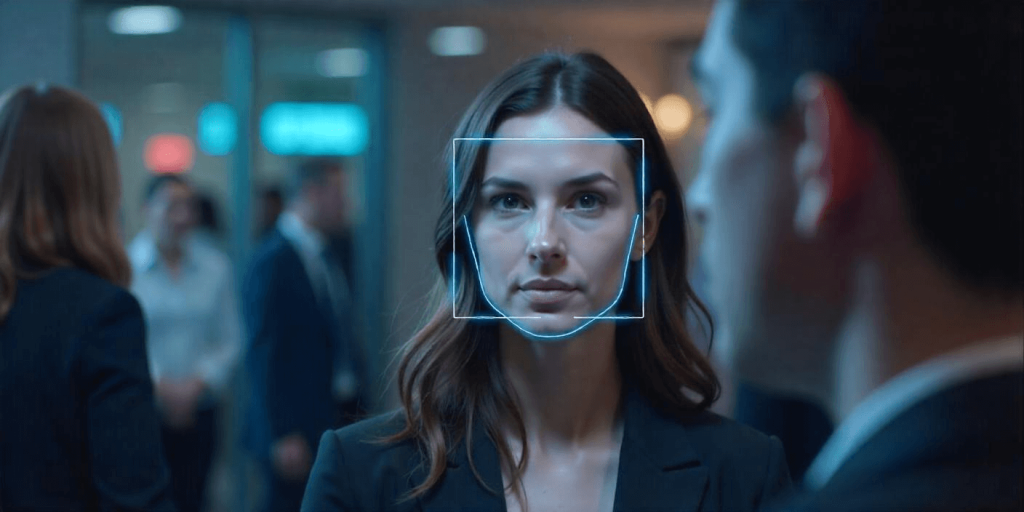
If you’re running a multi-day convention or an important leadership summit, it can check who’s present in less than a second, so you don’t have to deal with badges, QR codes, or manual ID checks.
Facial Recognition: A Smart Way to Control Event Access
Old-school methods like passes, barcodes, or wristbands have their downsides:
Badges can get lost or faked.
Scanning often leads to long lines when it’s busy.
It’s tough to spot if someone is sharing their credentials.
Checking IDs by hand takes a lot of time and effort.
Using facial recognition access control for events solves these problems by relying on a feature that’s unique to you—your face.
The facial recognition industry was worth about $5 billion in 2021 and is expected to reach nearly $12.67 billion by 2028. This shows how much more people are relying on facial recognition for managing access at events.
How It Works at Events?
It’s pretty straightforward. Here’s how facial recognition access control fits into your event access management:
1. Pre-event enrollment:
When signing up for the event, attendees are asked to upload a headshot or selfie.
The picture is saved securely and linked to their profile and access rights.
2. On-site check-in:
At the entrance, cameras scan attendees’ faces.
The system compares the live image with the one that was pre-registered.
Once confirmed, they’re allowed in—no QR codes or badges needed.
3. Ongoing access:
Facial recognition access control can also be used for getting into breakout sessions, lounges, or secure areas.
Some systems even track movement to provide real-time data about where attendees are (if they’ve agreed to it).
Benefits That Go Beyond Speed
While instant check-in is the headline benefit, the deeper value of facial recognition access control lies in what it unlocks for organizers and attendees alike:
Frictionless experience: No digging through emails for QR codes. No printing badges. Just walk up and walk in. It’s the ultimate “invisible check-in.”
Reduced staffing costs: Facial recognition systems require fewer personnel to manage entry gates, freeing up human resources for more important tasks like hospitality and logistics.
Enhanced security: Since biometric data is unique to each individual, it’s nearly impossible to replicate, unlike standard credentials, which can be stolen or shared.
Real-time attendance insights: Organizers can see who entered, when, and how often—creating rich datasets for session analytics, crowd management, and lead scoring.
This ensures precision in event entry management, even in large or complex venues.
Read More: Enhancing Event Check-in with Facial Recognition Solutions
Post-Entry Strategies for Safety and Flow
Getting people in the door is just the start. Once they’re in, you still need to keep track of things and make sure everything runs smoothly.
5. Keep an Eye on Crowd Density and Movement
Access control at events doesn’t stop after entry; it keeps changing as the event goes on. Tracking how many people are in different areas and how they move around can be really helpful.
By knowing where guests are and how long they’re sticking around, organizers can make quick, smart choices. Whether it’s keeping everyone safe or improving their experience, using real-time tracking tools is now a must for managing event entry and access.
Why Crowd Movement Tracking Is No Longer Optional?
Traditionally, organizers relied on manual clickers or visual observations to monitor attendance in various zones. This method is not only inaccurate—it’s inefficient and reactive.
Modern event access control demands data that updates in real-time, offering:
Live crowd density insights per session or zone.
Immediate alerts for over-capacity areas.
Predictive flow modeling to avoid bottlenecks before they occur.
Post-event analytics for layout improvement and scheduling.
Read More: Why Event Attendee Tracking is Essential for Modern Event Management
How Real-Time Tracking Works in Access Control?
By layering tracking technology into your existing event access control infrastructure, you can easily monitor how attendees move without disrupting their experience.
Here’s how it typically works:
1. Credential-based entry logging- When attendees use their QR code event badge system or facial recognition access control at various gates, the system logs time, location, and direction of movement.
2. Zone-based gateways- Each section (session rooms, lounges, booths, etc.) has entry and exit points equipped with scanners or readers that log who enters and exits.
3. Real-time dashboard- Organizers access a central dashboard that visualizes:
How many people are in each area.
How long they’ve stayed.
When peak footfall occurs.
Where crowding may become an issue.
4. Predictive alerts- Some platforms use AI to detect patterns and trigger preemptive actions—such as opening secondary entry points or redirecting traffic.
Tech for Real-Time Movement Tracking
These days, there are a bunch of options to help with tracking attendance at events, many of which work well with event access control systems:
1. RFID and NFC scanning: Attendees wear special badges that automatically register as they move through checkpoints.
Pros: Easy tracking without needing users to scan anything.
Best for: Big expos, trade shows, and events with lots of people.
2. BLE (Bluetooth Low Energy) beacons: Event apps connect with beacons placed around the venue to track where people are.
Pros: Great for events that use apps and need insights on networking.
Best for: Tech conferences and events focused on apps.
3. Wi-Fi device tracking: This method finds attendees by picking up their devices’ MAC addresses as they connect to the venue’s Wi-Fi.
Pros: No need for an app or badge.
Cons: May not be super accurate and could raise privacy issues.
Conclusion
To make sure your attendees feel confident, safe, and appreciated, it all begins with your event access control plan.
Using event check-in options, QR badges, facial recognition access control, and real-time monitoring can make a big difference. A good setup not only keeps things secure but also makes the whole experience quicker and easier.





















