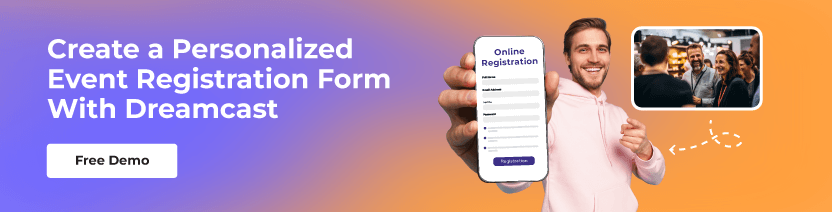Designing a personalized event registration form is crucial in event planning and influences how well your event will be received. A well-designed event registration form helps you collect essential information about your attendees and explains the kind of emotions they are likely to experience during the entire event. This blog provides detailed information about how to create a custom event registration form as well as outlines its significance, necessary parts, design tips, and best practices ensuring easy signup.
Table of Contents
Overview of Event Registration Forms
An event registration form serves as a channel for attendees to express their interest and dedication to your event. This is because an event registration form is often seen as the first interface with a potential attendee. Therefore, ensuring that it exists not only functionality but also following both branding and tone of voice of the event is essential.
An event registration form connects your event to those who would like to attend it. Custom event registration forms can take many forms, but one thing that remains constant is the event registration form. That’s why the event registration form always acts as its initial touchpoint for attendees. Hence this particular form must not only function well but must also be aligned with the brand image and communication style involved in hosting such an affair.
Importance of Custom Event Registration Forms
Custom event registration forms do not only collect attendee information but also meet the specific needs of each event planner. Through customization, one can gather accurate information, present good first impressions, and ensure user-friendliness. These customized events have a way of increasing attendees’ satisfaction and making event management easier such that they improve the success rate of overall occasions.
Why Custom Event Registration Forms Matter
Custom Event Registration Forms allow you to:
- Capture specific attendee details: Include fields needed for each event like dietary options, session choices, or travel specifics.
- Enhance branding: Custom integration with your events branding such as the use of logos, colors, and fonts can help create a consistent brand identity across different platforms.
- Improve attendee experience: A well-designed customized form can enhance the registration process by making it simpler for attendees which ultimately minimizes exit rates from the system.
How Customization Enhances the Attendee Experience
Customization goes beyond just aesthetics. When you craft an online event registration form that has the right questions in a clear and brief format, you show the attendees how much you appreciate their time and energy. For instance, if your event has several tracks or sessions, a custom form can let attendees select their preferences whereby they feel associated with it and thus planning becomes more efficient on your part.
Step-by-Step Guide to Creating a Custom Event Registration Form
Creating a custom event registration form can be broken down into a few simple steps:
- Define Your Goals: To begin with, identify what information is required to be collected and why. Think about the nature of the event, audience considerations, and any information that will be essential in planning.
- Choose a Platform: Pick out a customizable tool or platform. Most event management systems come with inbuilt form builders.
- Design the Layout: Logically arrange your form. Group like elements together, and use headings and sub-headings to guide attendees through the form.
- Incorporate Branding: To create an integrated brand experience add event logo, colors, and fonts to the form.
- Set Up Conditional Logic: In case your form is complex, utilize conditional logic to display or hide fields depending on previous responses. This keeps the questioner less burdened hence friendly attendee forms.
- Test the Form: Ensure that all fields are functional and easy to fill before launching it by trying out the online event registration form for testing purposes.
Benefits of Custom Event Registration Form
Creating a custom event registration form offers several benefits that can enhance the overall event management experience. Here are some key advantages:
- Tailored Data Collection: Custom event registration forms allow event organizers to collect targeted details related to their events. Rather than using standard forms, you have questions that are tailored to your event needs ensuring you receive important information from attendees such as preferences and insights.
- Enhanced Attendee Experience: You can make a user-friendly and intuitive experience by tailoring the registration process. This personalization makes attendees provide necessary information easily, hence leading to satisfaction and reducing the chances of leaving forms incomplete.
- Improved Event Branding: Custom forms give you a chance to emphasize your branding during the event. For instance, by using your event’s themes colors, and logo you can create a cohesive brand experience from the very first interaction, helping to build anticipation and recognition among your audience.
- Streamlined Event Management: Event organizers can use forms that they can modify to cut down on their administrative tasks. By automating data gathering and linking forms with different event management tools, it is possible to make less manual operations, enhancing efficiency during registration.
- Increased Conversion Rates: Custom forms designed with the audience in mind can lead to higher conversion rates. You can increase attendance by simplifying the registration process and reducing possible pain points. This would lead to abandonment, this will prompt many participants to finish their registrations.
Key Elements of an Effective Event Registration Form
Every event registration form should contain basic fields to gather essential information. These commonly include:
- Name and Contact Information: Ensure that you have recorded a complete name, email address, and phone number for the attendee.
- Event Specific Details: This may include their role or title, organization name as well as any special requirements (e.g., accessibility).
- Payment Information: If you charge a fee to attend your event, please include secure payment processing fields or options for different forms of payments.
Including these mandatory fields on the online event registration form. This ensures that you get all the information needed for managing the event and effective communication with participants.
Event Registration Form Ideas for Capturing Relevant Information
Depending on the type of event, you might need to capture additional information. Some event registration form ideas include:
- Session Preferences: Let attendees select which sessions or workshops they are interested in attending.
- Accommodation Requests: An option should be given to book accommodation during face-to-face events or give lodging preference for those who want it.
- Dietary Restrictions: A field where food needs or choices could be indicated for catered activities should be given to participants attending these events.
Key Elements Examples of a Well-Structured Event Registration Form
A well-structured event registration form is important to ensure a smooth experience for potential attendees. A good form captures all the necessary information required by the organizers and it also improves their satisfaction levels. Below are some key elements included in an event registration form:
- Introduction: Make an informative start with a short introduction that includes key details about the event like its date, time, and place. This helps the participants so that they know what they are signing for anytime.
- Personal Information: It should have fields for collecting some important personal details like name, contact details, and job title of an individual attending it. This section must be simple enough thus enabling those attending to fill in their information without wasting time.
- Event Preferences: Provide options for attendees to customize their experience by picking sessions they want to attend, saying what food they prefer, or in which type of accommodation they would like to stay. This ensures satisfaction among the attendees while helping the organizers to plan for future events efficiently.
- Payment Information: Secure payment gateways should be incorporated for the effective handling of registration fees. This part has to be secure as well as simple such that the attendees will feel it is safe to go on with their transaction. Additionally, online event registration forms often include a cashless payment system to enhance efficiency.
- Confirmation: At the end, there should be a review part where those coming for the event can verify their details before submitting the form. This last step prevents mistakes and makes sure that all the information gathered is accurate.
Utilizing an Event Registration Form Template for Ease and Efficiency
In case you are short of time or resources, event registration form templates can be a great way to go. With templates, you have a pre-built structure that can be adjusted to suit your purposes. A majority of the event management platforms have different kinds of event registration form templates which range from very simple ones to very complex ones.
Templates can save you time by providing a starting point, but it’s important to customize them to ensure they align with your event’s specific requirements. You can add new fields or delete those that are unnecessary as well as change the structure and insert elements representing your brand to make an event sign-up form unique.
Best Practices for Online Event Registration Forms
Designing an online event registration form requires utmost attention to attendee experience. Here are some of the best practices that should be put into consideration:
- Keep It Simple: Avoid giving attendees too many fields that can make them feel overwhelmed. Only stick to what is essential, and apply conditional logic that shows other fields when necessary.
- Make It Mobile-Friendly: Your event registration form should be responsive and optimized for use on all devices, especially mobile phones. A large number of attendees will access it through their smartphones.
- Provide Clear Instructions: Include short instructions or tooltips where necessary so that attendees know what kind of information is needed and how to fill in the custom event registration forms.
- Include a Progress Bar: For longer forms, a progress bar helps attendees estimate how much they have to fill in before completing thus encouraging them not to abandon it.
Avoiding Common Pitfalls in Form Design
When making Your Custom Event Registration Forms, Here are some mistakes you should avoid:
- Requesting for Too Much Information: Requesting for too many details can cause form abandonment. Limit yourself to what is crucial and include optional fields for non-essential information.
- Bad Field Labels: Vague or unclear field labels can confuse attendees. Ensure each label is meaningful and easy to comprehend.
- Absence of Confirmation: Always have a confirmation page or email included to reassure attendees that they have successfully registered through the Online Event Registration Form.
Integrating Your Form with Event Management Platforms
To optimize the organization of your events, think about linking up your Custom Event Registration Form with a wider event managing system. You can do this by:
- Workflow automation: Synchronize registration information with your CRM, email marketing tools, or mobile event app automatically.
- Improving communication: Directly send WhatsApp automated messages and emails for confirmation purposes, reminders, and updates of the event via the event registration platform.
- Attendee data tracking: Utilize the platform’s analytics to observe the number of registrations and participation rate as well as obtain intelligence from your online event registration form.
Conclusion
To sum up, a custom event registration form is an essential tool for event organizers. They allow the organizer to gather the required data, elevate the event’s brand name, and offer the participants a better experience. Take note that regardless of whether it is a small workshop or a huge conference taking your time to design a personalized event registration form can greatly impact how the whole event turns out to be.