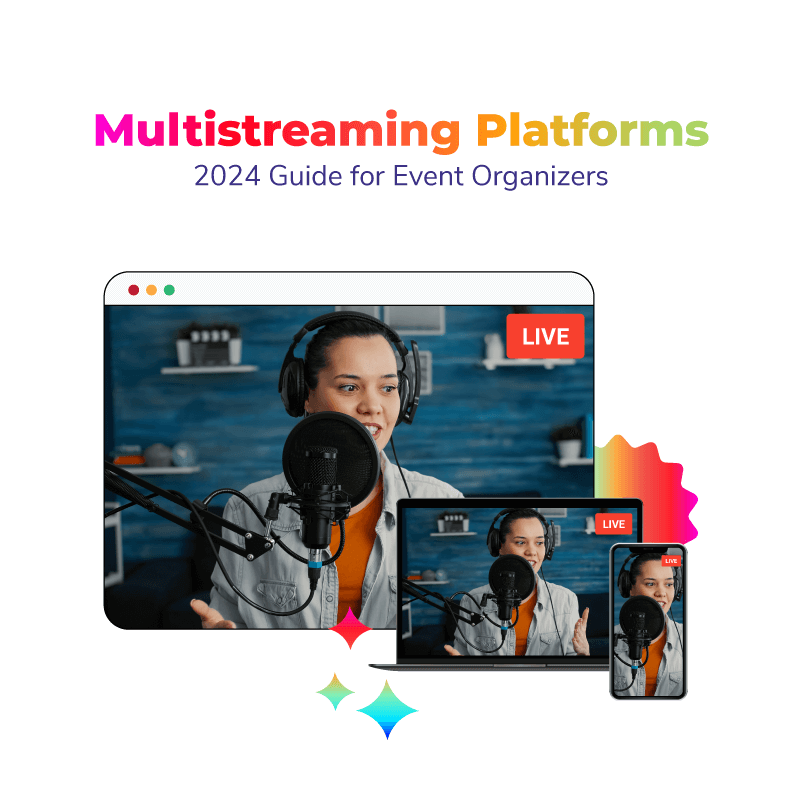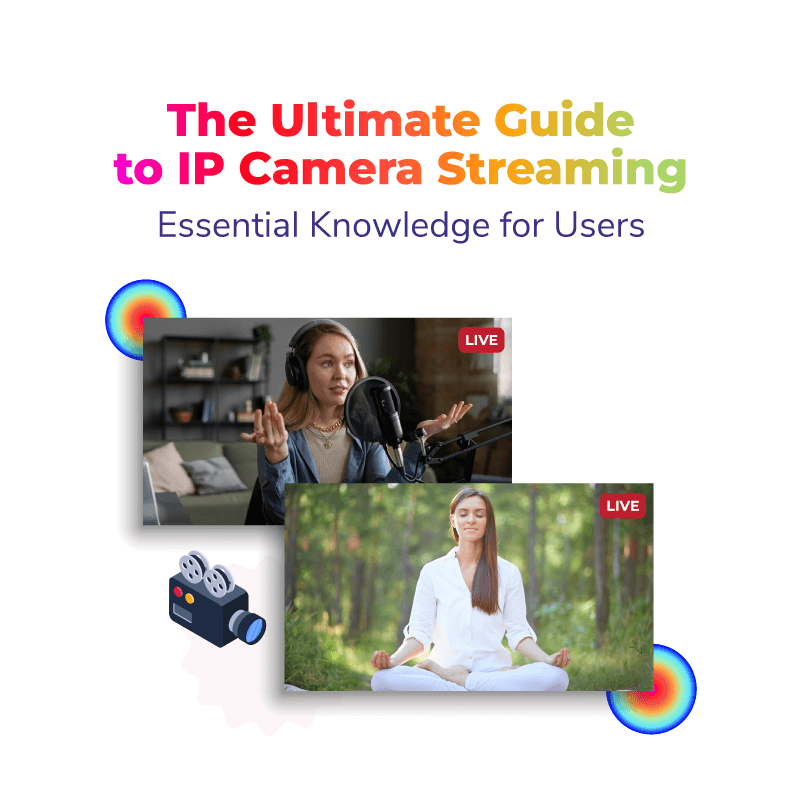Table of Contents
What is Periscope?
Periscope started off as a live video streaming app for both Android and iOS named “Bounty” in 2014. It was soon acquired by Twitter in 2015 and has become one of the most popular platforms for live video streaming in the world today.
A Periscope live stream allows everyone to truly engage with their social media following while broadcasting live, in a manner that simply wasn’t possible before.
Some benefits of going live on Periscope include increased engagement and a reach higher than other forms of social media. In this guide, we’ll take a look at how you can get into the world of Periscope live video streaming and some tips to improve your Periscope live broadcasting game.
Step-by-Step Guide to Broadcast Live on Periscope:
- Before you begin to use Periscope streaming services, you need to install the app on your phone. Depending on whether you’re an Android or iOS user, download Periscope from your app marketplace.
- Once the app has been installed on your phone, you’re ready to start using it! Go ahead and launch the app.
- If you are a first time user, you can log in using your Twitter credentials.
- After you’re logged in, you need to ensure that the camera of your phone is activated. To do this, find the camera icon at the bottom of the dashboard of the app and click on it.
- When the camera gets activated, you’ll find a screen where you can enter some information about your broadcast like an introduction that’ll tell people what your stream is going to be all about. You can also find the settings to make it a private or public broadcast.
- When you have entered all the required information and the relevant settings for your stream, you are all set to go! You can start broadcasting a live video stream that can be watched by your entire social media following and more!
Also Read: Tips for Building an Audience for Your Live Streaming Channel
Make your broadcast epic!

Here are a few additional tips to ensure that your Periscope live broadcast is not just good but great:
- Provide some context for your stream to the viewers by filling in all the information required for the stream like a good catchy title and a great introduction.
- Make sure your stream is discoverable by using hashtags and your location.
- Be consistent with your streams and create content that is truly enjoyable.
- Interact with your audience as much as possible by answering and asking interesting questions.
- Keep the “real time” format in mind and structure your broadcast around that to keep your viewers hooked and wanting for more.
- Share the link of the live stream on all your social media accounts so that your stream can be seen by all your followers.
About Dreamcast
Dreamcast is a live streaming service provider. With international work experience, an impressive list of clients and a commitment to perfection, we ensure that every stream managed by us is high quality, free of any interruption, and always a wonderful experience for both the streamer and the audience.