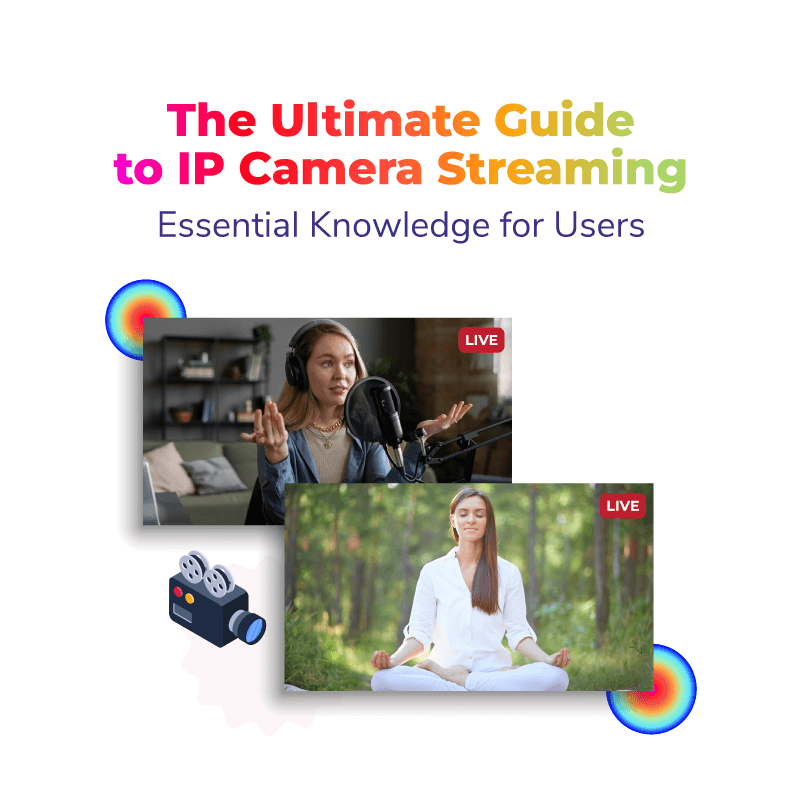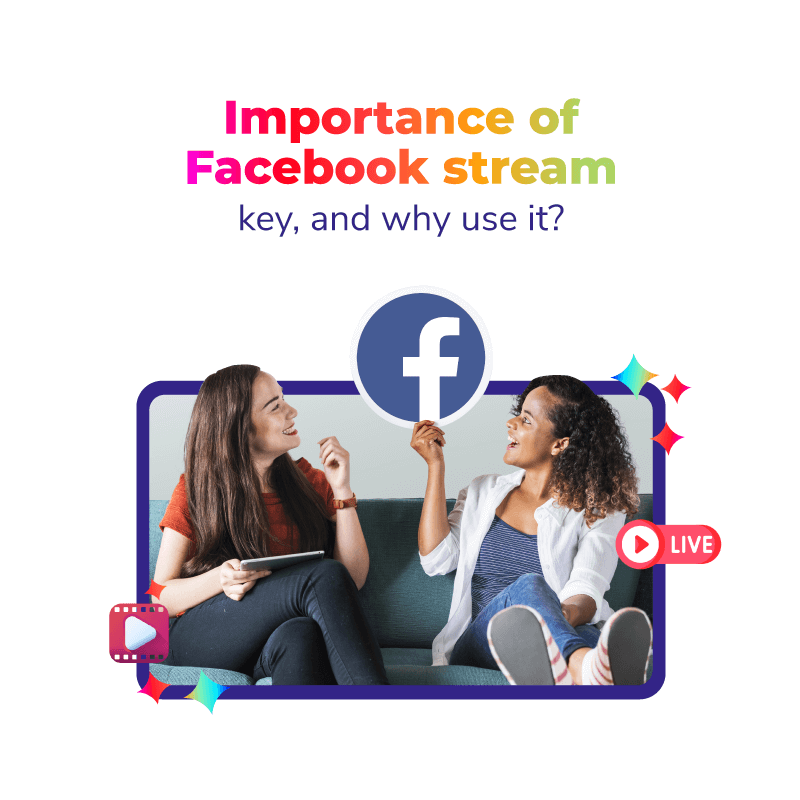VR streaming and 360 streaming have gained significant traction, they have completely changed the digital experiences and have transformed multiple industries. Entertainment, gaming, events, social interactions, and more are using these streaming formats to create a more immersive experience. VR streaming services have made it easy for the audience to engage in real-time in a more captivating landscape. This has resulted in more usage of this technology, and now there are over 171 million users worldwide. Whereas 360 streaming doesn’t require any VR compatibility, it provides a panoramic view of the entire scene.
In this guide, we will explore both 360 and virtual reality streaming technologies in depth. We will delve into the intricacies of both of these innovative mediums and will dissect everything about them, from benefits to VR streaming tips.
What is VR Streaming?
VR streaming is broadcasting content that is specifically designed for virtual reality elements, and they can only be accessed through a VR headset. This kind of content is being leveraged by multiple industries to create immersive experiences using a 3D environment. To provide a more realistic experience, they can easily be integrated into spaces where the audience can interact seamlessly. Moreover, these services often include specialized equipment such as VR cameras, headsets, and VR streaming platform to experience the content in a more immersive way.
What is 360 Streaming?
360 streaming is an enhanced way of capturing a panoramic view of the entire scenario. It allows users to look in any direction of the event without requiring VR compatibility. They can easily navigate the view using their device screen or by dragging the view. 360 live streaming is not limited to virtual reality, and it can easily be accessed or viewed across various devices like computers, mobile phones, and tablets. It gives the audience more control over the perspective, but the experience is not as immersive as virtual reality.
Virtual Reality vs 360 Streaming
virtual reality is not synonymous with 360 streaming, while the two are similar they shouldn’t be used interchangeably to refer to immersive streaming experiences.
VR streaming enables the audience to move around a simulated environment and even allows them to interact seamlessly. They can easily engage with the environment, objects, maneuver, or other audiences as if they are in the real world.
Whereas, 360 video streaming is pre-recorded content in 360 degrees at the same time. It allows you to turn around in all directions and see everything that was captured during the recording without moving from a point.
Both of these streaming services have the potential to help multiple businesses that are looking forward to providing a unique and engaging format. They can easily captivate the audience’s attention and can elevate the event experience. Moreover, with technical integrations, both 360 and VR streaming services can be integrated seamlessly to provide more exclusive experiences.
Workflow of Streaming Through VR and 360 Format
For both streaming formats, there is a lot to consider in order to create a better audience experience. You might need to consider special techniques for a seamless workflow, and here are the key things to consider:
Studio and Rig Setups
For VR streaming content you will need specialized equipment such as 360 cameras, stereo sound recording, mounting hardware, etc. This is important because streaming on VR is much different from traditional broadcasting. You will also need to consider the space to stream from, storage and processing power to handle large files associated with VR streaming service.
Stitching of Content
VR content is often created by stitching together multiple video streams to create a single content file. This whole process can sometimes be time-consuming, and it requires special software to complete them.
Encoding and Transcoding
Once your video content for VR streaming is ready, then you need to compress and encode it for suitable streaming. This is typically done through special software that can handle the unique requirements of VR content.
Upload and Delivery of Content
VR and 360 streaming require high-speed internet connectivity along with specialized server to handle the transaction of large file sizes. Moreover, also consider a suitable platform to stream on and how you can optimize the content for the platform.
Viewing
To access the content through VR streaming, your attendees might need a powerful device and is compatible headsets. You may also need to consider the compatibility with a wide range of devices to optimize the content with the best viewing experience.
Tips for Ensuring the Quality of Streaming
Ensuring the quality of your streams is essential for delivering engaging experiences. You need some careful consideration with a wide range of technical requirements to create immersive and interactive 360 and VR streaming content. Here are some tips that can help ensure seamless quality:
Resolution and Frame Rate
Considering the video content’s frame rate and resolution is essential to ensure captivating video streams. These factors play an important role in the overall quality of the content and can significantly impact the attendees’ satisfaction. However, you need to keep in mind that increased resolution might require more bandwidth and processing power. To give attendees a more enjoyable experience, keep the frame rates higher.
Network Performance
Optimize your network performance for both 360 and VR streaming, you can minimize the potential bandwidth by taking these measures:
- Make sure to use a wired internet connection rather than using Wi-Fi to increase the stability and speed.
- Ensure that you don’t have any applications running in the background.
Choose the Right Streaming Platform
Choosing the right 360 or VR streaming platform is essential. The chosen platform should support high-quality streaming platforms such as YouTube and Facebook Live. These platforms offer support for high-quality resolution and frame rate.
Test Your Equipment
Before you start your streaming, conduct a trial session to make sure that everything is in place and functioning efficiently.
- Test the VR headset and ensure that it is properly functioning with your device along with streaming software.
- Adjust the video resolution and frame rate setting to create a proper balance between quality and processing needs.
How Can You Enhance Your Streaming Experience?
Once you have prepared your streaming setup, there are several methods and steps you can use to enhance your content streaming.
- Use 3D audio in your VR streaming to create an immersive audio experience. It allows your attendees to feel that they’re attending the event in real-time through a virtual world.
- Integrating VR 360 streaming into your video content can provide a more enhanced experience for attendees. This will allow them to explore the virtual world from different angles. This can also be done for 360 live streaming during different events.
- To enhance attendee engagement you can incorporate interactive elements such as polls, surveys, Q&A sessions, and gamification.
- Create a sense of community during your events by interacting with the attendees through comments, questions, live chats, and networking sessions.
- Make sure to check the quality and performance of your VR streaming to ensure a seamless experience.
- Optimize your internet connection by minimizing bandwidth limitations and closing unnecessary applications.
- Utilize the analytics gained from the streaming platform to gain insights about attendees. You can easily access their preferences, session timings, etc. and use the collected data to adjust content accordingly and provide a better viewing experience.
Advantages of Using 360 and VR Streaming Technologies
VR and 360 streaming provide a wide range of benefits for both organizers and participants. These services have created a great impact on the streaming and viewing experience, below-mentioned are some common advantages of these streaming formats.
- Enhanced Content Creation: They allow creators to develop unique and engaging experiences for their audience to foster enhanced interactions.
- Broader Audience Reach: 360 and VR streaming are capable of attracting more diverse audience types.
- Higher Revenue Potential: Organizers and creators can monetize their content through sponsorships, purchases, event registration & ticketing, or premium access to content.
- Storytelling Capabilities: Virtual reality and 360 format for streaming can provide opportunities to tell stories in a more interactive and captivating way.
- Collaboration Opportunities: They enable organizers to collaborate with other artists, influencers, or brands in real-time.
- Increased Interactivity: The audience can engage with the content in multiple ways like exploring the environment, and interacting with other participants, or objects.
- Networking: With VR streaming, the audience can easily connect with other participants in a shared space, fostering a sense of community.
Conclusion
360 and VR streaming have gained immense popularity due to their captivating nature. These streaming platforms have given a more enhanced experience for both audiences and organizers. They have completely changed the way of hosting events and are being used in multiple industries like gaming, entertainment, events, and more. To integrate video streaming solutions into your events, Dreamcast is a service provider that can help you create captivating events.
Connect with the Industry's Most Experienced
Live Streaming Service Providers.